zzzzzzZZZZZZzzzzzzZzZzZzZ----- Oh... Hi... There's really nothing specific to talk about so I will talk about random things.... Like always... Usually... It is almost time for a break from school. (3/12 months yay *he says sarcastically*) And the ending of school is always the worst because of the dumb, retarded, boring, un-educational, stupid, test. Okay.. Maybe it's a little educational... but in a boring way. It says things like: Which letter on the number line is closest to 2.3? 'Hmm.... should I pick the one next to two, the one next to ten, or the one next to -600?' Yeah... those kinds of problems. So my life is miserable until Tuesday. Yesterday I got stung by a bee or a wasp or something when I walked close to it by accident... Yeah... so now it's swollen. The only joy in my life right now is the computer... and 'science'. 'Science' is the school term for it. The coolest stuff you can do when you're super bored is the real term for it. I'm doing the Wii remote projects. (Educate yourself on this subject by going here.) I'm also building a water rocket which is the short way of saying: A bottle that goes 100 feet in the air powered by water and compressed air. I'm also starting to want to build a Remote Control Car Track because it's kind of boring to use slot cars that only let you control the speed. You can go to this website to learn more about it. My dad also wants to build a zip line. We bought all the stuff for it and we made it... but my sister got hurt on it so we took it down and we're thinking of ways to perfect it. That's all there is to talk about... bye... Oh yeah.. sorry about the teeny writing... I can't fix that *ROFL*
Thursday, June 5, 2008
Monday, May 5, 2008
Carowinds
 Today, I will talk about a theme park called Carowinds. If you don't know what it is already, it's an awesome amusement park with awesome roller coasters and awesome rides and awesome... stuff between North and South Carolina. The picture shows my favorite roller coaster called Top Gun. It's name was changed to 'Afterburn' but everyone still calls it by it's original name. I have no idea why they changed the names of some of the rides, but my sister claims that it was sold to a different company and they renamed them... but they just wasted their time. Well, anyway, I'm talking about this because we just went yesterday, a few weeks ago we went two days in a row from when it opened to when it closed... and I also need something to write about. There are tons and tons of rides here. Some are rides for grownups that little kids like to ride and some are for little kids that grownups like to ride. I'll give you some examples. In Top Gun, there was a little kid around five years old that wanted to ride it an she was to short. She started crying because she couldn't get on. There's a little kid ride called 'Danny Phantoms Flyer's' that grownups like... a lot... The only think that's dumb about it is that it's 'advertising' a dumb television show. The cool thing about it is that you actually get to control it. There is a huge stand coming out of the ground with a whole bunch of 'branches' coming out of it each having a metal container with two 'wings' on it attached. You're able to move the front one to make the car go up and down while the branches spin around. Since my description probably isn't good enough, search the name on Google to find a picture. So that one is really awesome. There are four upside-down roller coasters in the whole park. One is Top Gun. You see a part of this in the picture. This is the kind of roller coaster where it hangs from the top and there is no floor. You start going up at the beginning of the roller coaster until you have the full view of the huge parking lot below and it starts making a really steep curve down. It goes down really fast, you do a loop, go underground for a second, do a few more loops and corkscrews, and finally go into the station. The next one is the Cyclone. This is a sit-down in a nice, comfortable car roller coaster. Once you leave the station, It turns around, goes up a really tall hill, goes down a little to get you started and as you come around, you go down a huge, steep, tall, hill and do a loop as you reach the bottom. Once you finish that loop you do another one. You go through a helix and do two corkscrews in a row. you come around, do a few helix's and enter the station. The only thing I hate about this one is when you go through a corkscrew, your head keeps bumping on the brace. The third is the Vortex. This is a stand up roller coaster. You go up the hill, come down and do a loop, and that's all I can remember... The last one is the only one that I haven't been on... because I don't want to. It's called the Nighthawk but it used to be called the Borg Simulator or something. This is a Suicide roller coaster, or in other words a lay down and go backwards and not know anything that's happening roller coaster. My sister is obsessed with it. Personally, I don't even like to look at it. I don't have time to talk about every single ride I like so I'll talk about one more. Whitewater Falls. This is a water park ride. Each car holds four people in each row that there are five of. It goes up the hill that you wonder how it holds up the car with wet and slippery rubber, goes around and goes down a steep hill to the bottom. It makes a huge splash that gets everyone wet. What's more fun is the observation deck. When you exit, you get to stand on this high wooden deck and watch the ride go down. What's even better is: It gets you ten times more soaked then the people on the ride. Seriously. Especially if you're in the middle. Bye bye, if you want to know more about what I said, use your handy dandy Google bar.
Today, I will talk about a theme park called Carowinds. If you don't know what it is already, it's an awesome amusement park with awesome roller coasters and awesome rides and awesome... stuff between North and South Carolina. The picture shows my favorite roller coaster called Top Gun. It's name was changed to 'Afterburn' but everyone still calls it by it's original name. I have no idea why they changed the names of some of the rides, but my sister claims that it was sold to a different company and they renamed them... but they just wasted their time. Well, anyway, I'm talking about this because we just went yesterday, a few weeks ago we went two days in a row from when it opened to when it closed... and I also need something to write about. There are tons and tons of rides here. Some are rides for grownups that little kids like to ride and some are for little kids that grownups like to ride. I'll give you some examples. In Top Gun, there was a little kid around five years old that wanted to ride it an she was to short. She started crying because she couldn't get on. There's a little kid ride called 'Danny Phantoms Flyer's' that grownups like... a lot... The only think that's dumb about it is that it's 'advertising' a dumb television show. The cool thing about it is that you actually get to control it. There is a huge stand coming out of the ground with a whole bunch of 'branches' coming out of it each having a metal container with two 'wings' on it attached. You're able to move the front one to make the car go up and down while the branches spin around. Since my description probably isn't good enough, search the name on Google to find a picture. So that one is really awesome. There are four upside-down roller coasters in the whole park. One is Top Gun. You see a part of this in the picture. This is the kind of roller coaster where it hangs from the top and there is no floor. You start going up at the beginning of the roller coaster until you have the full view of the huge parking lot below and it starts making a really steep curve down. It goes down really fast, you do a loop, go underground for a second, do a few more loops and corkscrews, and finally go into the station. The next one is the Cyclone. This is a sit-down in a nice, comfortable car roller coaster. Once you leave the station, It turns around, goes up a really tall hill, goes down a little to get you started and as you come around, you go down a huge, steep, tall, hill and do a loop as you reach the bottom. Once you finish that loop you do another one. You go through a helix and do two corkscrews in a row. you come around, do a few helix's and enter the station. The only thing I hate about this one is when you go through a corkscrew, your head keeps bumping on the brace. The third is the Vortex. This is a stand up roller coaster. You go up the hill, come down and do a loop, and that's all I can remember... The last one is the only one that I haven't been on... because I don't want to. It's called the Nighthawk but it used to be called the Borg Simulator or something. This is a Suicide roller coaster, or in other words a lay down and go backwards and not know anything that's happening roller coaster. My sister is obsessed with it. Personally, I don't even like to look at it. I don't have time to talk about every single ride I like so I'll talk about one more. Whitewater Falls. This is a water park ride. Each car holds four people in each row that there are five of. It goes up the hill that you wonder how it holds up the car with wet and slippery rubber, goes around and goes down a steep hill to the bottom. It makes a huge splash that gets everyone wet. What's more fun is the observation deck. When you exit, you get to stand on this high wooden deck and watch the ride go down. What's even better is: It gets you ten times more soaked then the people on the ride. Seriously. Especially if you're in the middle. Bye bye, if you want to know more about what I said, use your handy dandy Google bar.
Friday, May 2, 2008
Google Sketchup
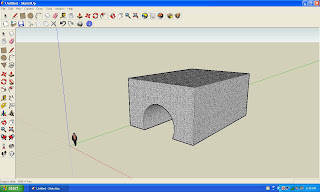 This is a screenshot of a program I found out about called 'Google Sketchup'. It started when my dad told my sister to draw a 40' by 10' (or somewhere around that) cargo container and draw a room inside and everything you need to survive in there. (In other words: Make a house out of it.) Later my dad told my sister something about some program but it was all blah to me since it 'apparently' didn't have anything to do with me. Later on, I was on the computer and said: 'Hey, look, a new program! I wonder what happens when I double click on the icon?' Well, anyway, I learned about it within five minutes and by that time, I had a really cool/abstract looking building. I built the one you see in the picture in around sixty seconds. But if I actually knew what I was making, I bet I could make that in twenty. I just wish I could find some way to upload models to genesis 3D because to build exactly what I just built on Google Sketchup would take about ten minutes to make on video game making programs. There are still a few things about this program that I need to learn, but I can still make really cool things anyway. You can download the program (and see a cool sped-up video of it) here. I'm just going to explain a few of the basic things about this. First of all, there's a little man on the screen whenever you start. I think this is either a distance measure or just to compare him with your model. But if you click on him and use the delete button (next to the curvy arrow which is the undo button) to take him off. The first tool is the pencil tool. If you select this, you can draw your own shape on whatever surface you want. If you want it at a different angle, you can use the protractor tool. The next two tools are the circle and square tools. Hmmm.... I wonder what they do? The next one is the arc tool. I have to get to that later because you need to learn about something else first. There is an icon of a board with an arrow on it pointing up. This is called the 'push pull' tool. If you use this on any of the shapes you drew, you can stretch them out to make them 3D. Back to the arc tool. If you have this selected, use it like the pencil tool to draw a straight line (you can draw on other objects) and then move it to enlarge your arc. Then there's the toggle tool (to re size your model) the eraser tool, and the paint tool. (when you click on the paint tool you can select what category, and then select a type of texture from that category. you can probably try to use your own pictures.) That's everything you need to know to build awesome things. The end.
This is a screenshot of a program I found out about called 'Google Sketchup'. It started when my dad told my sister to draw a 40' by 10' (or somewhere around that) cargo container and draw a room inside and everything you need to survive in there. (In other words: Make a house out of it.) Later my dad told my sister something about some program but it was all blah to me since it 'apparently' didn't have anything to do with me. Later on, I was on the computer and said: 'Hey, look, a new program! I wonder what happens when I double click on the icon?' Well, anyway, I learned about it within five minutes and by that time, I had a really cool/abstract looking building. I built the one you see in the picture in around sixty seconds. But if I actually knew what I was making, I bet I could make that in twenty. I just wish I could find some way to upload models to genesis 3D because to build exactly what I just built on Google Sketchup would take about ten minutes to make on video game making programs. There are still a few things about this program that I need to learn, but I can still make really cool things anyway. You can download the program (and see a cool sped-up video of it) here. I'm just going to explain a few of the basic things about this. First of all, there's a little man on the screen whenever you start. I think this is either a distance measure or just to compare him with your model. But if you click on him and use the delete button (next to the curvy arrow which is the undo button) to take him off. The first tool is the pencil tool. If you select this, you can draw your own shape on whatever surface you want. If you want it at a different angle, you can use the protractor tool. The next two tools are the circle and square tools. Hmmm.... I wonder what they do? The next one is the arc tool. I have to get to that later because you need to learn about something else first. There is an icon of a board with an arrow on it pointing up. This is called the 'push pull' tool. If you use this on any of the shapes you drew, you can stretch them out to make them 3D. Back to the arc tool. If you have this selected, use it like the pencil tool to draw a straight line (you can draw on other objects) and then move it to enlarge your arc. Then there's the toggle tool (to re size your model) the eraser tool, and the paint tool. (when you click on the paint tool you can select what category, and then select a type of texture from that category. you can probably try to use your own pictures.) That's everything you need to know to build awesome things. The end.
Thursday, May 1, 2008
Star Wars Battlefront 2 Maps
 Underground. In the game, if you play on Everyone who plays video games knows: If you've done every single thing on it, it gets really boring. This doesn't occur with Star Wars games, but sometimes you get tired of the levels anyway. So these people have come to the rescue. There are about a billion levels that should be in Star Wars Battlefront 2 that aren't, So these people make them. There are things called 'maps' and 'mods'. Maps are basically planets and levels that aren't included in the game. In the picture, you can see three pictures of some maps. The one on the left is 'Geonosis assault on hills' This is The wide open plain that they fight on during star wars episode two. Some of the things different about this map from the Geonosis map in Star Wars Battlefront 2 are: There are no boundaries. Boundaries are basically the edges of the level. If you go past them, you automatically die, or sometimes, they don't let you go past the boundaries. Second, there are always Jedi from the movie on the plain whereas in the other version there are only clones, Geonosians, and droids. There are also some more vehicles. One of them is an LAAT gunship. They're the spaceships that the clones arrived in in the movies. Usually, you're only allowed to ride these in space battles, but in this level, you're allowed to stand on it and shoot from there or drive around and shoot with your turrets. Lastly, it looks different. It's hard to explain those things, so I'll skip it. The middle map in the picture is Hoth. Besides the fact that it's different, the only other thing that's different about it is that they made a new character. The third one is the battle of Endor. The reason this wasn't in star wars battlefront, is because the story only ranges from episode 3 to 5. Anyway, it's the only level where you get to play as the Millenium Falcon and destroy the death star... there are also different tie fighters and ships to drive. Those are what maps are. 'Mods' are where you edit players. In star wars episode 3, there are things that I call 'General Grievous Guards'. In the game, you can play as these, but you can't use their electro-staff things. Instead you have to use guns. But some people edit them so that you CAN use the electro-staffs. Sometimes, they make new weapons, sometimes they just want to make them look cooler, and sometimes, they just want to make a new person. This is something that I'm looking forward to learning how to do... Not like I ever will... I figured out about these things a long time ago, but every time I try to, it doesn't work. Eventually, I figured out that you need a program called 'win zip' to download them. I Googled it, and figured out that you have to pay to use it... So I'll just go with the regular game and play 'online' which is where you play with other people around the world who have the game because I'm tired of facing the 'skills' of the computer controlled characters because they're no match for me.
Underground. In the game, if you play on Everyone who plays video games knows: If you've done every single thing on it, it gets really boring. This doesn't occur with Star Wars games, but sometimes you get tired of the levels anyway. So these people have come to the rescue. There are about a billion levels that should be in Star Wars Battlefront 2 that aren't, So these people make them. There are things called 'maps' and 'mods'. Maps are basically planets and levels that aren't included in the game. In the picture, you can see three pictures of some maps. The one on the left is 'Geonosis assault on hills' This is The wide open plain that they fight on during star wars episode two. Some of the things different about this map from the Geonosis map in Star Wars Battlefront 2 are: There are no boundaries. Boundaries are basically the edges of the level. If you go past them, you automatically die, or sometimes, they don't let you go past the boundaries. Second, there are always Jedi from the movie on the plain whereas in the other version there are only clones, Geonosians, and droids. There are also some more vehicles. One of them is an LAAT gunship. They're the spaceships that the clones arrived in in the movies. Usually, you're only allowed to ride these in space battles, but in this level, you're allowed to stand on it and shoot from there or drive around and shoot with your turrets. Lastly, it looks different. It's hard to explain those things, so I'll skip it. The middle map in the picture is Hoth. Besides the fact that it's different, the only other thing that's different about it is that they made a new character. The third one is the battle of Endor. The reason this wasn't in star wars battlefront, is because the story only ranges from episode 3 to 5. Anyway, it's the only level where you get to play as the Millenium Falcon and destroy the death star... there are also different tie fighters and ships to drive. Those are what maps are. 'Mods' are where you edit players. In star wars episode 3, there are things that I call 'General Grievous Guards'. In the game, you can play as these, but you can't use their electro-staff things. Instead you have to use guns. But some people edit them so that you CAN use the electro-staffs. Sometimes, they make new weapons, sometimes they just want to make them look cooler, and sometimes, they just want to make a new person. This is something that I'm looking forward to learning how to do... Not like I ever will... I figured out about these things a long time ago, but every time I try to, it doesn't work. Eventually, I figured out that you need a program called 'win zip' to download them. I Googled it, and figured out that you have to pay to use it... So I'll just go with the regular game and play 'online' which is where you play with other people around the world who have the game because I'm tired of facing the 'skills' of the computer controlled characters because they're no match for me.
Wednesday, April 30, 2008
I have no particular subject to talk about right now so I will give you boring updates dating from last week. (Hint Hint: these are boring) Monday, last week: Sorry, I'm skipping that because I forgot what happened. Tuesday, last week: I went to boy scouts and was told I would be having a camping trip. Wednesday, last week: I forget. Thursday, last week.... My mom told me that I would go to my neighbors house to work at 10:00. Friday, last week: We forgot to go to the neighbors house, I packed for my camping trip and I had to leave for the WEEKEND. Saturday:I'm at my camping trip, we do a whole bunch of activities including going fishing for the first time in my life and doing this rock climbing wall thing. Sunday: We're finally leaving and my sisters go to girl scouts for like the first time in months whereas I go every week. Monday: It was my brothers birthday and he got his favorite toy: transformers. He got a cool one which is one that actually transforms and an electric one which makes weird noises that you can't understand. Tuesday: I went to boy scouts and got elected 'cheer master' which is the person that leads the songs because I'm apparently the most 'cheerful'. I've decided I want to make up my own songs instead of the old old old old songs that we always sing. Today: I woke up half an hour before my sister and now I'm writing my blog. That's everything important so: Bye Bye until I have something better to write about.
Monday, April 28, 2008
Nintendo Wii
 Hello... Again... Today's post is about the Nintendo Wii... Well, not necessarily... It's mostly about the controller... Well, let's get over with this. Once upon a time, it was a few days ago. I didn't have anything to do so I checked my email. I had a few new ones including one that my dad sent. The email said something like: If you guys do this than I'll get you a Wii. He sent it to everyone else too. So I looked at the link he sent along with it. It was to somewhere called: http://www.ted.com/talks/view/id/245 Ted.com is this website that my dad likes a lot. It stands for something like Technology, Entertainment and Design. So, anyway, the video that he sent me was about someone called Johnny Lee. He's some kind of hacker or something. He shows a hack he used on a Nintendo Wii remote. First off, he mentions how there is a special camera inside the remote that senses 'infa-red' lights. So he uses some kind of cable to attach the remote to the computer and points it towards a projector screen. (In other videos he points it towards himself.) He uses blue tooth or something to put it on his computer. After that, he uses a infa-red light and points it towards a link on the projector screen. Since the Wii remote can sense that, it opens up the link. He also mentions how you can also do 'multi touch' on it. When he does it pointing towards himself, he can point infa-red lights toward the remote or put infa-red lights behind the remote and reflect it off of his fingers or reflective tape. You can go to his website: http://www.cs.cmu.edu/~johnny/ and see his videos or download the software he uses for his projects. So, anyway, after I can afford to spend $40 on a Wii remote, I might as well forget it. There's nothing else to write about so... the end.
Hello... Again... Today's post is about the Nintendo Wii... Well, not necessarily... It's mostly about the controller... Well, let's get over with this. Once upon a time, it was a few days ago. I didn't have anything to do so I checked my email. I had a few new ones including one that my dad sent. The email said something like: If you guys do this than I'll get you a Wii. He sent it to everyone else too. So I looked at the link he sent along with it. It was to somewhere called: http://www.ted.com/talks/view/id/245 Ted.com is this website that my dad likes a lot. It stands for something like Technology, Entertainment and Design. So, anyway, the video that he sent me was about someone called Johnny Lee. He's some kind of hacker or something. He shows a hack he used on a Nintendo Wii remote. First off, he mentions how there is a special camera inside the remote that senses 'infa-red' lights. So he uses some kind of cable to attach the remote to the computer and points it towards a projector screen. (In other videos he points it towards himself.) He uses blue tooth or something to put it on his computer. After that, he uses a infa-red light and points it towards a link on the projector screen. Since the Wii remote can sense that, it opens up the link. He also mentions how you can also do 'multi touch' on it. When he does it pointing towards himself, he can point infa-red lights toward the remote or put infa-red lights behind the remote and reflect it off of his fingers or reflective tape. You can go to his website: http://www.cs.cmu.edu/~johnny/ and see his videos or download the software he uses for his projects. So, anyway, after I can afford to spend $40 on a Wii remote, I might as well forget it. There's nothing else to write about so... the end.Wednesday, April 23, 2008
Random stuff
This post, since I have no specific subject to talk about, is random. Let's start with what I'm doing now. Right now, I'm doing my blog at the same time I'm waiting for a program to install. I've messed with scratch for a while now, and it doesn't meet my requirements for a good game-making program. So I've been looking around and finding programs and I'm going to test them out to see if scratch is the best game making program. I've realized that even if I am smart, when I take any sort of test, my memory is automatically wiped. After the test, It magically comes back. I have to go to a boy scouts camping trip from Friday to Sunday so I won't be enjoying the weekend as much as I hoped. Today, school passed faster than I expected. The program I just installed is a 30 day trial but there are so many things to learn about it so 30 days is obviously not enough. So I'm about to un-install it. There's not really anything else to talk about so I will make up a subject. Okay, it's been about five minutes and I haven't figured out a subject so I'll go on without one. I'm really wasting my time trying to think of something to write... Okay, um... never mind, I forgot. Lets see... I still have two hours worth of school work plus the half hour I have to do this for... And then I'm going to have to pack for the camping trip, and then I'll probably have to play outside... Then I have to... Hey! I don't have to do anything after that! I'll probably have a whole entire two hours to do what I want. But I really wish something was going on... Or I had another program to give a tutorial on... Or I didn't have to write anything right now... Or school didn't exist... But none of that is true... I will end with a poem that I made up a long time ago.
Once upon a time, I slapped him in the face, he flew up so so high, all the way to space!
He traveled to Pluto, and Mars and then Neptune, eventually I yelled, 'I hope you come back soon!'
He toppled to the ground, and then I heard a pound, as soon as he came round, I'm sure I heard a sound!
'Oh my god you noob, I'll squish you through a tube, I'll pound you down so deep, and that is where you'll sleep!'
And then I left him there, until I heard a bear, and then I turned around, but I should not have dared!
The rest is too demented, and you might call it 'wrong', so all I have to say, is: This concludes my song:
Don't slap freaks in the face, or they might fly to space, and come down in a dive, and get eaten alive!
The end. I made that up when I was really bored, but the words just came to me. I also used the tune in 'Jingle Bells' in the 'Dashing through the snow...' part over and over on every verse.
Once upon a time, I slapped him in the face, he flew up so so high, all the way to space!
He traveled to Pluto, and Mars and then Neptune, eventually I yelled, 'I hope you come back soon!'
He toppled to the ground, and then I heard a pound, as soon as he came round, I'm sure I heard a sound!
'Oh my god you noob, I'll squish you through a tube, I'll pound you down so deep, and that is where you'll sleep!'
And then I left him there, until I heard a bear, and then I turned around, but I should not have dared!
The rest is too demented, and you might call it 'wrong', so all I have to say, is: This concludes my song:
Don't slap freaks in the face, or they might fly to space, and come down in a dive, and get eaten alive!
The end. I made that up when I was really bored, but the words just came to me. I also used the tune in 'Jingle Bells' in the 'Dashing through the snow...' part over and over on every verse.
Tuesday, April 22, 2008
Once Upon A Time
Today, I will tell random stories I made up... or at least most of the time. Let's start with my favorite: The School Geek. Once upon a time there was as school... duh. Every one was angry in it because of the mean teachers that gave exactly five million twenty four thousand two hundred twenty two tons of homework every day. If the kids didn't do it, they were given the punishment of being locked in school all summer long in a dark room with nothing but a huge curriculum book in front of them. You can't even imagine how full the school was at summer... There were fifty two trillion, five hundred seventy two billion, one thousand, two hundred sixty five people there. That was the whole school... except... for... the Geek... the fifty two trillionth, five hundred seventy two billionth, one thousandth, two hundred sixty sixth student. He was the only one who did all his homework instead of playing video games. Soon, the parents got suspicious of their students and came and rammed down the school and rescued their kids. The Geek was at home trying to figure out the square root of five quadrillion and two. He had never faced such a problem... it was too hard... maybe he should go rest... NO! He will go on and on until the house explodes! Eventually, it did. The whole house was on fire so he made his way to the roof. He tried everything he could to escape... Oh my god... I know! fifty two plus seven hundred and three! No? Ooh! I know! Helen Keller! Lord of the rings! Ancient Greeks! But, poor geek was hopeless. Nothing he learned through the years helped him. But all the kids whose parents came to school to rescue them came to help! They used their knowledge from video games to locate the fire extinguisher to put out the fire. The Geek came out safe and sound. The very next day, he bought an Xbox 360. And they all lived happily ever after.
I don't feel like making any more stories so I will just talk about random things. Today is Tuesday. Today I have school. I have school on Monday Tuesday Wednesday Thursday and Friday. I get two whole days without school. I get three whole months out of twelve to have fun. None of the people reading this care. If I had a million dollars, I would spend it on making kids' life less miserable. If we had one more day as a weekend, I'd be perfectly happy. Unfortunately, we don't. So I am forced to act like I'm having fun until summer. Or more importantly, after I finish college which will be in years and years and years and years and years seeing as I'm only in sixth grade. So that's all for now... bye bye.
I don't feel like making any more stories so I will just talk about random things. Today is Tuesday. Today I have school. I have school on Monday Tuesday Wednesday Thursday and Friday. I get two whole days without school. I get three whole months out of twelve to have fun. None of the people reading this care. If I had a million dollars, I would spend it on making kids' life less miserable. If we had one more day as a weekend, I'd be perfectly happy. Unfortunately, we don't. So I am forced to act like I'm having fun until summer. Or more importantly, after I finish college which will be in years and years and years and years and years seeing as I'm only in sixth grade. So that's all for now... bye bye.
Monday, April 21, 2008
Scratch
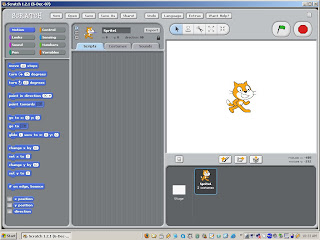 Today's (boring) post will be about a program called scratch. But first I will have an intro like I always do. :-( Yesterday, as we all know was a very sad day. The weekend has once again passed and now it's time for school again. It was a fun weekend too. I went sailing with my dad and I rode my bike and a whole bunch of other stuff. Now, if you look outside it's a terrible, rainy day meaning I can't have a really fun time outside. But however much school poisons my mind, It won't change my attitude about it. Okay, time to get on with the post. Scratch is a program... but you already knew that, didn't you? It's a program where you can make your own games. (Which is one of my favorite things to do.) Unfortunately, they're 2D games. Fortunately, it's not very hard to make a 2D game. Unfortunately, you also need to have a good idea on what kind of game to make. Fortunately, you can also make animations. Unfortunately, this blog is boring. Fortunately, you're allowed to leave right now and read a more interesting one. Unfortunately, I have school so I can't do that. Now that that's finished, let's move on. As I already told you, Scratch is a program where you can make games and animations by using things called 'scripts'. But I'm not on that part, now am I? So you'll just have to wait until I tell you about them. Every time you start scratch, you have a plain white background and a walking kitten as a sprite. A sprite is basically a character or any item in the game or animation. You can paint your own background or sprite. Or you can paint one. Or you can open one that they already have. There are three tabs in the middle of the screen. This is where you get to tell your sprite or background what to do. In other words, make scripts for them. But there are also two other tabs besides the scripting one. One is costumes (or backgrounds) and one is sounds. The costumes tab takes you to all the 'costumes' your current sprite has. Costumes are usually of the same thing in different positions. Since the sprites don't have joints like in pivot stick figure, you have to make a whole other costume if you want them to move. The same thing happens with backgrounds. The 'sounds' tab lets you see the sounds you can put into your project. The two default ones are 'meow' and 'pop' you can import more or you can record them if you have a microphone that attaches to your computer. Now, before I move onto scripts, I forgot to write about the right side of the screen. This is where you actually get to test your game out. The green flag means start and the stop sign obviously means stop. You can play your game in presentation mode which is just full screen without the scripting and other things. The space below the testing area is where you get to see your current background and also all the sprites you're using in the game. Now we move on to scripting. Scripting is how you control your sprites and backgrounds. There are eight scripting tabs. And each one has things that I call 'blocks'. The blocks fit together in different ways. The first tab is movement. I don't have time to discuss each and every single block so I will just talk about the main idea of the tab. The movement blocks are probobly the most important. This is how you make your sprites move. The next one is control. The blocks here let you put a script and put another block or something under them. You can change them so that you can make it so when you press a certain key, something happens. The next tab is looks. You can add these so that the sprite changes color, shape or size. The next one is sensing. This is a very important one in games. You can add them so that the sprites can sense if they touch another one or if they touch a certain color and they do something when it happens. Then there's the sound tab. You can make different sounds with this including ones that you recorded. They have a variety of instruments that you can choose from and you can also decide for how long they play. The next one is numbers. I still don't understand what this does so I'll skip it. The next one is called pen. You can make it so that when you move, behind the sprite is a trail of whatever color you want. You can also make the sprite stamp a picture of it wherever it was. The last one is variables. This is where you can make your own block if they don't have the right ones. You can use it to make scoreboards and lots of other things. That's all I have to say about the program. You can download it here.
Today's (boring) post will be about a program called scratch. But first I will have an intro like I always do. :-( Yesterday, as we all know was a very sad day. The weekend has once again passed and now it's time for school again. It was a fun weekend too. I went sailing with my dad and I rode my bike and a whole bunch of other stuff. Now, if you look outside it's a terrible, rainy day meaning I can't have a really fun time outside. But however much school poisons my mind, It won't change my attitude about it. Okay, time to get on with the post. Scratch is a program... but you already knew that, didn't you? It's a program where you can make your own games. (Which is one of my favorite things to do.) Unfortunately, they're 2D games. Fortunately, it's not very hard to make a 2D game. Unfortunately, you also need to have a good idea on what kind of game to make. Fortunately, you can also make animations. Unfortunately, this blog is boring. Fortunately, you're allowed to leave right now and read a more interesting one. Unfortunately, I have school so I can't do that. Now that that's finished, let's move on. As I already told you, Scratch is a program where you can make games and animations by using things called 'scripts'. But I'm not on that part, now am I? So you'll just have to wait until I tell you about them. Every time you start scratch, you have a plain white background and a walking kitten as a sprite. A sprite is basically a character or any item in the game or animation. You can paint your own background or sprite. Or you can paint one. Or you can open one that they already have. There are three tabs in the middle of the screen. This is where you get to tell your sprite or background what to do. In other words, make scripts for them. But there are also two other tabs besides the scripting one. One is costumes (or backgrounds) and one is sounds. The costumes tab takes you to all the 'costumes' your current sprite has. Costumes are usually of the same thing in different positions. Since the sprites don't have joints like in pivot stick figure, you have to make a whole other costume if you want them to move. The same thing happens with backgrounds. The 'sounds' tab lets you see the sounds you can put into your project. The two default ones are 'meow' and 'pop' you can import more or you can record them if you have a microphone that attaches to your computer. Now, before I move onto scripts, I forgot to write about the right side of the screen. This is where you actually get to test your game out. The green flag means start and the stop sign obviously means stop. You can play your game in presentation mode which is just full screen without the scripting and other things. The space below the testing area is where you get to see your current background and also all the sprites you're using in the game. Now we move on to scripting. Scripting is how you control your sprites and backgrounds. There are eight scripting tabs. And each one has things that I call 'blocks'. The blocks fit together in different ways. The first tab is movement. I don't have time to discuss each and every single block so I will just talk about the main idea of the tab. The movement blocks are probobly the most important. This is how you make your sprites move. The next one is control. The blocks here let you put a script and put another block or something under them. You can change them so that you can make it so when you press a certain key, something happens. The next tab is looks. You can add these so that the sprite changes color, shape or size. The next one is sensing. This is a very important one in games. You can add them so that the sprites can sense if they touch another one or if they touch a certain color and they do something when it happens. Then there's the sound tab. You can make different sounds with this including ones that you recorded. They have a variety of instruments that you can choose from and you can also decide for how long they play. The next one is numbers. I still don't understand what this does so I'll skip it. The next one is called pen. You can make it so that when you move, behind the sprite is a trail of whatever color you want. You can also make the sprite stamp a picture of it wherever it was. The last one is variables. This is where you can make your own block if they don't have the right ones. You can use it to make scoreboards and lots of other things. That's all I have to say about the program. You can download it here.
Friday, April 18, 2008
Lego Digital Designer Pt. 2
I will not put a picture on today because... um... who knows. But oh well. This is part two of my tutorial of how to use Lego Digital Designer simply because it's the only thing that people would actually want to read... or at least in my imagination. If you think my blog is lousy and needs more work, you might as well not read it because if you think that way, there are millions more blogs to read, so please leave me alone about that. Sometimes I don't feel like typing whole words so I might use 'chat words' such as thx, tyvm, np, ty, and a whole bunch others unless you don't want me to which you don't because you probably have no clue what they mean in the first place. So just pretend I didn't type anything of the sort. I will probably have a long introduction so you might as well skip to the part that says ----- and not read this. First of all, I would like to tell you about a whole bunch of awesome pranks that you can pull on the computer. Not any that will harm anyone, just some that annoy people. First of all, the 'Desktop background trick'. My sister did this to me and left me confused until I finally found out what she did. Open something like the Internet and press the 'restore down' button (one of the three buttons in the top right corner of the screen) and size the screen so that it's in the middle but so that you can also see the surrounding icons and things on the desktop background. Now press the 'print screen' button on your keyboard. Go to any paint program and copy that image down. Save the image and set it as your desktop background by right clicking on it and choosing the option. X out all the open windows and there will be a fake one that looks realistic so that when someone tries to close it, it doesn't work. You can try it to make sure. (To add onto this trick, hide all the desktop icons so that when they click on the images of them, it doesn't work.) If you have no clue what I said, oh well. There are a whole bunch of others but you're probably getting tired of my stalling for my long and boring tutorial, so:
-----
Yesterday I finished talking about the 'Brick Palette'. There are two more things to talk about. I will start with the one that is easier to explain. The change view thing is just something where you can click on things to move your view. It's pretty useless if you have a mouse (which believe me, you have.) because you can just use right click and move the mouse to change the view and use the mouse scroller or whatever you call it to zoom in and out. Okay, we've covered that, now the 'change mouse options thing' as I call it... It has... let's see... I forget how many options, but I'll cover all of them. First of all, the select button, the select button is what you use to move bricks around. There are more options that come off of it. First, there's single select. This lets you choose only one brick at a time. Then, there's multiple select. With this, you get to click on more than one brick to move them all around at the same time. Then, there's select connected. This lets you select every brick that's connected to the one that you clicked which is just another way of saying pick up the whole model. The other three are select all of the same color, select all of the same shape, and select all of the same color and shape. I obviously don't need to tell you what those do. The next option is the duplicate option. This lets you click on any brick and automatically get another brick at the same time. If multiple bricks are chosen when you choose the clone tool, than all of those get duplicated. The next one I think is the Bucket Tool. When you click on a brick while this is selected, you get to change it to a different color. The next one is Delete. This does the same thing as the clone tool only the exact opposite. If you don't know what the word Delete means, look it up. Okay I finished everything important about that. There are some bricks that you're allowed to buy and some that you're not. When you build a model built of only bricks you're allowed to buy, you can click on the picture of the red brick with a price tag on it to check your price and buy it if you want to. If you build one with some that you're not allowed to buy, (usually the cool ones) then you're not allowed to check the price. There are three modes. One is the building mode. (we already did that) One is the view mode and one is the instruction mode. The view mode lets you see your model with a background which is what it'll look like on the box if you buy it. One option lets you explode your model just for the fun of it and see all the pieces fly everywhere and eventually see them come together. One is the change background key which you know what it does. And that's all I can remember. The instruction mode lets you see how to build your model in the order that you built it or how to build a starter model. I memorized how to build this awesome train with this. You can go between steps that build three bricks at a time and build it on building mode. That is all I can remember so I will spend the rest of my hour that I am supposed to be writing my blog typing random boring math problems... On second thought, never mind. I will just finish typing about my computer pranks.
If you have the right kind of keyboard, you can pop off the keyboard keys and replace them. Make sure you're an expert at this before you try this prank. Pop off all the letter keys and replace them in random places. If the next person that gets on the computer is not a touch typer, but a 'hunt and peck' typer, than they will get really confused. If you have some kind of video program installed, then make it so that it videotapes the whole screen. Hide the screen and let someone get on the computer. If they get on IM or something, and they don't want you to see what they're typing leave. After they finish, stop the video and see what they've been typing about you and go confuse them saying exactly what they typed. When you get on your email, and then you go to blogger, you automatically go to your blog without typing the password. If someone is on their email and gets off, go to blogger in another screen and type a random post. (Don't be really mean and only put what they deserve. Don't use this prank a lot either unless your 'rage lvl' is too high.) Some of these tricks I've never tried but I'm sure they'll work. I'll only use these If I really really really need them. That's all I have to say. The end.
-----
Yesterday I finished talking about the 'Brick Palette'. There are two more things to talk about. I will start with the one that is easier to explain. The change view thing is just something where you can click on things to move your view. It's pretty useless if you have a mouse (which believe me, you have.) because you can just use right click and move the mouse to change the view and use the mouse scroller or whatever you call it to zoom in and out. Okay, we've covered that, now the 'change mouse options thing' as I call it... It has... let's see... I forget how many options, but I'll cover all of them. First of all, the select button, the select button is what you use to move bricks around. There are more options that come off of it. First, there's single select. This lets you choose only one brick at a time. Then, there's multiple select. With this, you get to click on more than one brick to move them all around at the same time. Then, there's select connected. This lets you select every brick that's connected to the one that you clicked which is just another way of saying pick up the whole model. The other three are select all of the same color, select all of the same shape, and select all of the same color and shape. I obviously don't need to tell you what those do. The next option is the duplicate option. This lets you click on any brick and automatically get another brick at the same time. If multiple bricks are chosen when you choose the clone tool, than all of those get duplicated. The next one I think is the Bucket Tool. When you click on a brick while this is selected, you get to change it to a different color. The next one is Delete. This does the same thing as the clone tool only the exact opposite. If you don't know what the word Delete means, look it up. Okay I finished everything important about that. There are some bricks that you're allowed to buy and some that you're not. When you build a model built of only bricks you're allowed to buy, you can click on the picture of the red brick with a price tag on it to check your price and buy it if you want to. If you build one with some that you're not allowed to buy, (usually the cool ones) then you're not allowed to check the price. There are three modes. One is the building mode. (we already did that) One is the view mode and one is the instruction mode. The view mode lets you see your model with a background which is what it'll look like on the box if you buy it. One option lets you explode your model just for the fun of it and see all the pieces fly everywhere and eventually see them come together. One is the change background key which you know what it does. And that's all I can remember. The instruction mode lets you see how to build your model in the order that you built it or how to build a starter model. I memorized how to build this awesome train with this. You can go between steps that build three bricks at a time and build it on building mode. That is all I can remember so I will spend the rest of my hour that I am supposed to be writing my blog typing random boring math problems... On second thought, never mind. I will just finish typing about my computer pranks.
If you have the right kind of keyboard, you can pop off the keyboard keys and replace them. Make sure you're an expert at this before you try this prank. Pop off all the letter keys and replace them in random places. If the next person that gets on the computer is not a touch typer, but a 'hunt and peck' typer, than they will get really confused. If you have some kind of video program installed, then make it so that it videotapes the whole screen. Hide the screen and let someone get on the computer. If they get on IM or something, and they don't want you to see what they're typing leave. After they finish, stop the video and see what they've been typing about you and go confuse them saying exactly what they typed. When you get on your email, and then you go to blogger, you automatically go to your blog without typing the password. If someone is on their email and gets off, go to blogger in another screen and type a random post. (Don't be really mean and only put what they deserve. Don't use this prank a lot either unless your 'rage lvl' is too high.) Some of these tricks I've never tried but I'm sure they'll work. I'll only use these If I really really really need them. That's all I have to say. The end.
Thursday, April 17, 2008
Lego Digital Designer
 This is a picture of a program called Lego Digital Designer obviously... Unless you didn't read the title. I am once again dead bored... actually, never mind, my dad doesn't want me to say that anymore... Let's look for a loophole. Hmmmmmm... lonely... nope I'm the exact opposite... bored... Perfect! I'm bored! Oh well, I won't say that any more but every time I block a word out like ----- or ***** than the word that goes there is 'bored'. But I'm very unlikely to say that for a long time because it's Thursday and tomorrow is Friday and the day after that is Saturday AKA the best day of the week for my whole entire life. Monday is the worst day of the week for my whole entire life. Sunday is the second worst day of the week for my whole entire life... actually, it's Tuesday and then Sunday. So you're probably getting really bored (I've decided not to block it out because that'll be to much trouble.) so I'll get to the point. Lego Digital Designer is my best friend besides Pivot Stick Figure. It is my best friend because it's very rare nowadays to see my friends on virtual worlds let alone see them at all. There's no point in playing outside when there's no one to play with and there's no point in playing inside when every single thing gets you in trouble. The only thing is the computer. It's the only thing that makes everyone happy and keeps the world from darkness. One of the only times that I don't want to go on the computer is when I actually have a reason not to like playing with a friend or... I hate to admit... going to school. Blogger is my best friend after Lego Digital Designer because you don't have to write about a certain subject like you always do in school which is really bad for your mind because you don't use it to think up your own subject which is usually fifty times as imaginative as teachers which is why famous authors like J.R.R Tolkien actually have exiting books. Because they didn't have any teachers around. And also, Lord of The Rings is much more exiting than boring ancient civilizations and also more 'educational' in my point of view because they're cool because they have action... not facts. And imaginary things... not real things. The day I like social studies is the day a little kid asks you to tell them about ancient Rome instead of a fairy tale. Okay, now let's REALLY get to the point. Lego Digital Designer is this cool program where you get to virtually build Lego's. You can download it at http://ldd.lego.com/download/. After you download and install it, there's a screen with Three main links and three tabs. The tabs give different things to choose from. First there is Factory. Factory is where you can choose any type of brick that LDD has and build whatever you want. (I usually use this.) Mindstorms is where you can use some specific pieces that come with the Mindstorms NXT set to make your own robots. These come with Factory also, but sometimes you can get mixed up. The last one is Creator. Creator doesn't have Mindstorms or a lot of Factory pieces because it's mainly meant for vehicles. Now I'm in an official bad mood just so you know. Okay back to the subject. The three main options are Free Build, Starter Model, and Choose Recent Model. Free build is where you build whatever you want with the tab that you chose. Starter Models are basically unfinished models that you can add onto. Choose recent model is basically working one of your most recent saved models. Okay, now you chose what category and what you want to build and now you actually get to have your fun. There are three things you need to notice right now. One, the Brick Palette. This is where you click on what category brick you want and what kind of brick you want to choose. There are tabs at the top. One lets you choose what kind of brick you want, and one lets you choose a starter model in case you don't want to start over again. There are several options on the top below the two tabs. One is called collapse dividers. If lots of your categories are open and you don't want to close them and take forever since there are so many, click this to automatically close them. One is called hide colors. This is very important to me. If there's one specific brick you're looking for but there's so many bricks that it's near to impossible to find, click on this and all the separate colors of one type of brick will be in one space that shows the type of brick it is. If you put your mouse over it, it will have more of those types of bricks in different colors. The filter bricks by boxes one is really cool. It has a list of lego sets you can choose from. When you click on the one you want, it will show all the pieces that come with that set. Each brick will also have a number in the corner of it showing how many of that piece are in the set. The filter bricks by color is just where you can click on the type of color you want and the brick palette will show all the bricks of that color leaving the others out. The turn off filters button basically takes all the filters off if you want to turn off your filters obviously. I'll start part two of this tomorrow. Bye bye. No really. Bye. ARE YOU STILL THERE!?
This is a picture of a program called Lego Digital Designer obviously... Unless you didn't read the title. I am once again dead bored... actually, never mind, my dad doesn't want me to say that anymore... Let's look for a loophole. Hmmmmmm... lonely... nope I'm the exact opposite... bored... Perfect! I'm bored! Oh well, I won't say that any more but every time I block a word out like ----- or ***** than the word that goes there is 'bored'. But I'm very unlikely to say that for a long time because it's Thursday and tomorrow is Friday and the day after that is Saturday AKA the best day of the week for my whole entire life. Monday is the worst day of the week for my whole entire life. Sunday is the second worst day of the week for my whole entire life... actually, it's Tuesday and then Sunday. So you're probably getting really bored (I've decided not to block it out because that'll be to much trouble.) so I'll get to the point. Lego Digital Designer is my best friend besides Pivot Stick Figure. It is my best friend because it's very rare nowadays to see my friends on virtual worlds let alone see them at all. There's no point in playing outside when there's no one to play with and there's no point in playing inside when every single thing gets you in trouble. The only thing is the computer. It's the only thing that makes everyone happy and keeps the world from darkness. One of the only times that I don't want to go on the computer is when I actually have a reason not to like playing with a friend or... I hate to admit... going to school. Blogger is my best friend after Lego Digital Designer because you don't have to write about a certain subject like you always do in school which is really bad for your mind because you don't use it to think up your own subject which is usually fifty times as imaginative as teachers which is why famous authors like J.R.R Tolkien actually have exiting books. Because they didn't have any teachers around. And also, Lord of The Rings is much more exiting than boring ancient civilizations and also more 'educational' in my point of view because they're cool because they have action... not facts. And imaginary things... not real things. The day I like social studies is the day a little kid asks you to tell them about ancient Rome instead of a fairy tale. Okay, now let's REALLY get to the point. Lego Digital Designer is this cool program where you get to virtually build Lego's. You can download it at http://ldd.lego.com/download/. After you download and install it, there's a screen with Three main links and three tabs. The tabs give different things to choose from. First there is Factory. Factory is where you can choose any type of brick that LDD has and build whatever you want. (I usually use this.) Mindstorms is where you can use some specific pieces that come with the Mindstorms NXT set to make your own robots. These come with Factory also, but sometimes you can get mixed up. The last one is Creator. Creator doesn't have Mindstorms or a lot of Factory pieces because it's mainly meant for vehicles. Now I'm in an official bad mood just so you know. Okay back to the subject. The three main options are Free Build, Starter Model, and Choose Recent Model. Free build is where you build whatever you want with the tab that you chose. Starter Models are basically unfinished models that you can add onto. Choose recent model is basically working one of your most recent saved models. Okay, now you chose what category and what you want to build and now you actually get to have your fun. There are three things you need to notice right now. One, the Brick Palette. This is where you click on what category brick you want and what kind of brick you want to choose. There are tabs at the top. One lets you choose what kind of brick you want, and one lets you choose a starter model in case you don't want to start over again. There are several options on the top below the two tabs. One is called collapse dividers. If lots of your categories are open and you don't want to close them and take forever since there are so many, click this to automatically close them. One is called hide colors. This is very important to me. If there's one specific brick you're looking for but there's so many bricks that it's near to impossible to find, click on this and all the separate colors of one type of brick will be in one space that shows the type of brick it is. If you put your mouse over it, it will have more of those types of bricks in different colors. The filter bricks by boxes one is really cool. It has a list of lego sets you can choose from. When you click on the one you want, it will show all the pieces that come with that set. Each brick will also have a number in the corner of it showing how many of that piece are in the set. The filter bricks by color is just where you can click on the type of color you want and the brick palette will show all the bricks of that color leaving the others out. The turn off filters button basically takes all the filters off if you want to turn off your filters obviously. I'll start part two of this tomorrow. Bye bye. No really. Bye. ARE YOU STILL THERE!?Friday, April 4, 2008
My New Bike
 Sorry about how bad the picture is, but when you're taking a picture just so you can write a couple lines about it, I don't think I should spend fifteen minutes trying to get a perfect picture. If I'm going to edit it on paint... maybe. If I'm using it on pivot stick figure for a background, maybe. But writing about it just isn't worth it in my point of view. Oh well, back to business. This is the trick bike that I got on Sunday. It's also my first bike in two years. I've been looking forward to getting one for a long time. I don't really like bikes just for going around the neighborhood. I think it's much cooler to do tricks, so I got a trick bike. The only difference from a mountain bike on a trick bike is: There are pegs on the sides of the wheels and you can spin the handle bars around and around without the wires on the handbrakes twisting up. I really liked trick bikes since I was really little for some reason. When we went to buy it, we went to WalMart. The only good one was messed up because someone returned it. A few hours later, we went to Target. They only had two trick bikes about 150 dollars each. Then went to the other WalMart that we lived by and found this. It was the best one there besides the really expensive ones. (For some reason, they only make 20" trick bikes. That's why everyone has trick bikes too teeny for them.) We brought it home, and a few days later, I was able to ride it. I'm still practicing this trick called the bunny hop because you need to know it to learn almost any other trick. (same with skateboarding but instead it's called the Ollie or something.) That's all there really is to say about the bike... I'm going to go outside on it later.... Okay, you can leave now... I'm finished. Honest! Leave me alone please.
Sorry about how bad the picture is, but when you're taking a picture just so you can write a couple lines about it, I don't think I should spend fifteen minutes trying to get a perfect picture. If I'm going to edit it on paint... maybe. If I'm using it on pivot stick figure for a background, maybe. But writing about it just isn't worth it in my point of view. Oh well, back to business. This is the trick bike that I got on Sunday. It's also my first bike in two years. I've been looking forward to getting one for a long time. I don't really like bikes just for going around the neighborhood. I think it's much cooler to do tricks, so I got a trick bike. The only difference from a mountain bike on a trick bike is: There are pegs on the sides of the wheels and you can spin the handle bars around and around without the wires on the handbrakes twisting up. I really liked trick bikes since I was really little for some reason. When we went to buy it, we went to WalMart. The only good one was messed up because someone returned it. A few hours later, we went to Target. They only had two trick bikes about 150 dollars each. Then went to the other WalMart that we lived by and found this. It was the best one there besides the really expensive ones. (For some reason, they only make 20" trick bikes. That's why everyone has trick bikes too teeny for them.) We brought it home, and a few days later, I was able to ride it. I'm still practicing this trick called the bunny hop because you need to know it to learn almost any other trick. (same with skateboarding but instead it's called the Ollie or something.) That's all there really is to say about the bike... I'm going to go outside on it later.... Okay, you can leave now... I'm finished. Honest! Leave me alone please.
Thursday, April 3, 2008
Random Junk
 Blah. That's what I call this amazing piece of art. (All it is is a whole bunch of random programs on my computer. One is hyper cam, one is pivot stick figure, one is Internet, one is Star Wars Battlefront 2, one is Recycle Bin, one is Cam Studio. The End. There's really nothing else to write about... Blah Blah Blah. I'm so so bored... AND FOR THE LAST TIME, YOU SHOULD STOP READING MY DUMB BLOG IF YOU DON'T WANT TO BE BORED TO DEATH LIKE ME. Let's do some math since it's obviously more important than anything that's fun. Moby+school=torture x evil. Moby+fun= happiness for all the universe. School=idiots. School= '3 times as important' as fun. Now let's tell a story. One time I spent fifty years learning math and I got a job and just so happened to not need it. AKA: I wasted my life in school. Now let's do something much more interesting. Secret language. Blakka hee shinblad indagwallpa chee kwinkoo eboklodoo faddoboo eeshna . Now let's break the rules of spelling. The ftahaed touht taht seplilng was ipmtornat and got tlod by me wehn I worte tihs. Blah blah blah... You won't be interested in anything else I have to say, but I'll say it anyway. 5+7=12 Okay, I'm finished.
Blah. That's what I call this amazing piece of art. (All it is is a whole bunch of random programs on my computer. One is hyper cam, one is pivot stick figure, one is Internet, one is Star Wars Battlefront 2, one is Recycle Bin, one is Cam Studio. The End. There's really nothing else to write about... Blah Blah Blah. I'm so so bored... AND FOR THE LAST TIME, YOU SHOULD STOP READING MY DUMB BLOG IF YOU DON'T WANT TO BE BORED TO DEATH LIKE ME. Let's do some math since it's obviously more important than anything that's fun. Moby+school=torture x evil. Moby+fun= happiness for all the universe. School=idiots. School= '3 times as important' as fun. Now let's tell a story. One time I spent fifty years learning math and I got a job and just so happened to not need it. AKA: I wasted my life in school. Now let's do something much more interesting. Secret language. Blakka hee shinblad indagwallpa chee kwinkoo eboklodoo faddoboo eeshna . Now let's break the rules of spelling. The ftahaed touht taht seplilng was ipmtornat and got tlod by me wehn I worte tihs. Blah blah blah... You won't be interested in anything else I have to say, but I'll say it anyway. 5+7=12 Okay, I'm finished.
Wednesday, April 2, 2008
You're Just Wasting Your Time Reading This
 Yes, the title IS true. You're wasting perfectly good time on this beautiful day reading this post that every one knows will meet no expectations. Take the boredom of the picture, multiply that by five billion, and that's how miserable I am. Yesterday was April Fools, which was awesome until my sister got ME banned off the computer Friday because of HER dumb tricks. I got a trick bike a few days ago, but I hardly have time to practice on it because of school. Since there's nothing "important" except school today, tomorrow, and the day after, I'll just spend my post writing "important things" that I learned. 1+1=2... wow... I'm sure that will help me through life. The boring old Greeks had their own alphabet... Maybe that fact will help me when I'm trying to escape from the top of a burning building. You spell dictionary like: d-i-c-t-i-o-n-a-r-y even though you're still understood if you spell it dcoarnoitiy. In fact, I would still be understood if I said: Sellpnig is not ipmortnat jsut so lnog as you keep the frist and lsat lteter in palce. If you could understand that, you can realize why learning to spell isn't important. Okay... what subjects have I missed? Oh yeah! My blog! The blog isn't so bad because I can write whatever I want. I could write: jalfjlgjlfjlfjljoeioulc,.jaotjolfjlkjl; if I wanted to because it's a free country... or so they say. Oh well... time to move on to the two most boring subjects in the world.
Yes, the title IS true. You're wasting perfectly good time on this beautiful day reading this post that every one knows will meet no expectations. Take the boredom of the picture, multiply that by five billion, and that's how miserable I am. Yesterday was April Fools, which was awesome until my sister got ME banned off the computer Friday because of HER dumb tricks. I got a trick bike a few days ago, but I hardly have time to practice on it because of school. Since there's nothing "important" except school today, tomorrow, and the day after, I'll just spend my post writing "important things" that I learned. 1+1=2... wow... I'm sure that will help me through life. The boring old Greeks had their own alphabet... Maybe that fact will help me when I'm trying to escape from the top of a burning building. You spell dictionary like: d-i-c-t-i-o-n-a-r-y even though you're still understood if you spell it dcoarnoitiy. In fact, I would still be understood if I said: Sellpnig is not ipmortnat jsut so lnog as you keep the frist and lsat lteter in palce. If you could understand that, you can realize why learning to spell isn't important. Okay... what subjects have I missed? Oh yeah! My blog! The blog isn't so bad because I can write whatever I want. I could write: jalfjlgjlfjlfjljoeioulc,.jaotjolfjlkjl; if I wanted to because it's a free country... or so they say. Oh well... time to move on to the two most boring subjects in the world.Thursday, March 27, 2008
Hypercam Roks
 Once upon a time I liked games. (So did all the other kids so don't blame me.) Once upon a time, I wanted to show off my ownage skills by taking videos of the game. (without having to point a digital camera towards the computer) I searched on Google and eventually found something called "CamStudio" I took a video with it and... um... it wasn't very good. (The graphics, the size of the video and everything else.) So I searched for this thing called HyperCam2 because of something that I read. I found out where I could install it, and I installed it. (Duh) So I messed around with it until I found out exactly how to take a video. (Not that it was hard and all that. I was just messing around with the features.) They have certain colored stars and noises that appear when you right and left click so that people watching the video know you're clicking something and not pointlessly moving the mouse around. You can change the color of the stars, the noise of the clicking, and the size of the stars. You can choose what size and places of the screen the video will take place in and a whole buncha other stuff. The end. (You can download it at this website http://www.tucows.com/preview/195052.)
Once upon a time I liked games. (So did all the other kids so don't blame me.) Once upon a time, I wanted to show off my ownage skills by taking videos of the game. (without having to point a digital camera towards the computer) I searched on Google and eventually found something called "CamStudio" I took a video with it and... um... it wasn't very good. (The graphics, the size of the video and everything else.) So I searched for this thing called HyperCam2 because of something that I read. I found out where I could install it, and I installed it. (Duh) So I messed around with it until I found out exactly how to take a video. (Not that it was hard and all that. I was just messing around with the features.) They have certain colored stars and noises that appear when you right and left click so that people watching the video know you're clicking something and not pointlessly moving the mouse around. You can change the color of the stars, the noise of the clicking, and the size of the stars. You can choose what size and places of the screen the video will take place in and a whole buncha other stuff. The end. (You can download it at this website http://www.tucows.com/preview/195052.)Thursday, March 20, 2008
runescape
 Every single little day of the school week, I have to do a post for my blog obviously... And every single little day of the school week, I can never think of what to write for my post... So today, I'm going to go through the cycles of what I do every day for my blog. I usually start out by doing all of my school work first at the same time as I think of what to write for my post. Then at the end of school, I usually still don't have anything to take a picture of or to write about, so I just sit here and type: Ummmmmmmmmmm... and stuff like that. Sometimes I figure out something at the last minute, and sometimes I just take a picture of something random. Today I'm doing my blog before science because this beats boring earth science by five billion trillion zillion and one points. That's all I do for my blog so you might as well stop reading it now because it probably won't get any better... but it definitely will get worse. Okay... time to go to things that are going on now... I have to install a whole bunch of stuff on this computer today.... I have to do the rest of my school work even though it's almost finished... I'm also going to look for a computer program that lets me take videos on the computer... I'm bored... none of this is interesting... none of this will ever be interesting... I'm on a computer... I'm typing in: I'm typing in... I'm a person... Never mind... The end.
Every single little day of the school week, I have to do a post for my blog obviously... And every single little day of the school week, I can never think of what to write for my post... So today, I'm going to go through the cycles of what I do every day for my blog. I usually start out by doing all of my school work first at the same time as I think of what to write for my post. Then at the end of school, I usually still don't have anything to take a picture of or to write about, so I just sit here and type: Ummmmmmmmmmm... and stuff like that. Sometimes I figure out something at the last minute, and sometimes I just take a picture of something random. Today I'm doing my blog before science because this beats boring earth science by five billion trillion zillion and one points. That's all I do for my blog so you might as well stop reading it now because it probably won't get any better... but it definitely will get worse. Okay... time to go to things that are going on now... I have to install a whole bunch of stuff on this computer today.... I have to do the rest of my school work even though it's almost finished... I'm also going to look for a computer program that lets me take videos on the computer... I'm bored... none of this is interesting... none of this will ever be interesting... I'm on a computer... I'm typing in: I'm typing in... I'm a person... Never mind... The end.
Wednesday, March 19, 2008
Star Wars Battlefront continued
 This is a screenshot that I took of me playing Star Wars Battlefront two. As you can see, I'm Obi-wan Kenobi or however you say it, About to own a bunch of droids. I think I stopped on clone sniper. The next person is a Heavy Trooper. He has the biggest, heaviest gun, but it shoots rockets which can be really powerful and useful for taking out vehicles. But they are also slow compared to the other guns so you need to get into a place where you're sure that you're going to hit. His second primary weapon (guns all those things. Secondary weapons are things like thermal detonators and mines.) is a blaster pistol like most of the troopers. Having such a big gun, he is really slow compared to some of the other clones. He has some grenades and mines. The mines are good for blocking up a place so that droids pay badly if they try to invade. Of course everyone next to them pays too. The next type is a Clone Commander. He is my favorite other than the Clone Engineer. He is a little faster than the heavy trooper because of his big chain gun. His chain gun has unlimited ammunition but it overheats like most guns with unlimited. (Limited amounts reload instead of overheating.) When he holds down the trigger for his chain gun, after he waits for a second, the thing blasts every 10Th of a second. His second first weapon is a regular blaster pistol... or a commando pistol... I can't remember which. His secondary weapon is this shield thing that he puts around himself and anyone near him. It's not a completely protective shield, but it protects you. His next secondary weapon is a recon droid. This is basically a remote control orb with an antenna and a gun that you can use to scout. You can self destruct this for an explosion. The last type of clone trooper is called a Jet Trooper. He has a gun sort of like the rocket launcher, but smaller called an EMP. It's not used for large vehicles like the rocket launcher, but for infantry. If you can hit them with it, they're as good as dead and they can go tell their master that they cowered off and were afraid of the not-so-hard-to-dodge EMP. His secondary weapon I think is a commando pistol. This is like the regular blaster pistol but more powerful. He has grenades for his secondary weapon. The best thing about him is that he has a Jet Pack so that he can fly up to high places to own with a sniper... well you don't have to do that. There are just as many types of droids, but most of them are the same, so it shouldn't take long. The first ones are the same. (Engineer sniper Heavy trooper) The first one that is the basic one like the clone trooper is a Super Battle droid. You can see these in the picture. They're the completely gray one that looks like he got beheaded and his head was stamped onto his chest. He has a wrist blaster equal to a blaster rifle. He has a secondary wrist blaster equal to a blaster pistol. And finally, he has a wrist rocket equal to a grenade. Everything else except the last two are exactly the same. The regular battle droid with the red chest in the picture is an assault droid. (Equal to a heavy trooper.) The last two are: First of all, the Droideka. This can curl up into a ball and roll around to get around fast. After it deploys from a ball, it can put up it's shield and shoot at people. Once it's Stamina is out, it has to take his shield off until it refills. Or you can just throw a bunch of grenades until his shield gives in. The last one is in the picture. He's the one right in front of Obi-wan. His weapons are the recon droid, an EMP, wrist rockets... and a blaster pistol. These droids are the most Human-Like droids. If you can see it well enough, you can tell that these are the gaurds that General Greivous kept but with guns instead of those electric sword things. Then there's the rebels and the storm troopers that I'm not going to mention. (They're the same as everything except for the last two.) The point of Battlefront is to follow the story of the 501st. (One of the squads of clones that fought in the clone wars.) It starts the training mission at Geonosis. Each team has unlimited players. It goes through the battle on Geonosis, to the battle on Hoth at the beginning of episode 4 as stormtroopers. They also have a whole bunch of stuff in between. One of them is where the people on Kamino built another army of clones to beat the stormtroopers (You) and you have to try to deactivate them and everything. In another unique level, you get to fight battle droids as stormtroopers made from a Geonosian on a private factory on Mustafar. When someone is fighting in a battle, they have a blue bar on the left side of the screen and a smaller yellow bar below that representing your Stamina. Whenever your gun aim is pointing to anything killable, a bar shows at the top of the screen telling what it is you're pointing at and how much health it has. On the top right corner is the radar. It shows you, which way you're facing, which way is north, where enemies and friends are, and where your objectives are. On the top left corner, there are updates like: Moby killed Unit 324 or Unit 908 Killed Moby. On each side of the bar that shows whatever you're pointing at, it shows how many people are on each team or anything else you need to know for what you're doing. There are two other important things. One, instant action. You can choose any planet in the history of Star Wars and choose if you want to play capture the flag with one flag and capture the flag with two flags, and assault which is where you have to kill a certain amount of enemies before the other people kill you and your friends. You can also do XL which is where you also kill people, but in a certain amount of time. Lastly, there's conquest. This is where there's five command posts on the map and you try to capture them by standing near them for twenty seconds with no enemies around. You have to try to capture all of them or kill all of the enemies and you win. Galactic conquest is where you get to have a map of the galaxy with two ships plotted on it. You get to move yours around like a game piece and the enemy also does that with theirs. You can buy new ships to put in more places on the map, you can buy bonuses like a Jedi and other things. Every time your ship moves by a planet not occupied by you, you get to have a conquest battle like in instant action. Whoever wins gets the planet. If the planet was already yours and you won, you keep it. Whoever gets all the planets first wins. Anyone else owning Star Wars battlefront 2 on the same console as you (In my case PC) can play together with you no matter where you are. That's everything that's important. It'd take at least ten posts to describe everything in the game. The end.
This is a screenshot that I took of me playing Star Wars Battlefront two. As you can see, I'm Obi-wan Kenobi or however you say it, About to own a bunch of droids. I think I stopped on clone sniper. The next person is a Heavy Trooper. He has the biggest, heaviest gun, but it shoots rockets which can be really powerful and useful for taking out vehicles. But they are also slow compared to the other guns so you need to get into a place where you're sure that you're going to hit. His second primary weapon (guns all those things. Secondary weapons are things like thermal detonators and mines.) is a blaster pistol like most of the troopers. Having such a big gun, he is really slow compared to some of the other clones. He has some grenades and mines. The mines are good for blocking up a place so that droids pay badly if they try to invade. Of course everyone next to them pays too. The next type is a Clone Commander. He is my favorite other than the Clone Engineer. He is a little faster than the heavy trooper because of his big chain gun. His chain gun has unlimited ammunition but it overheats like most guns with unlimited. (Limited amounts reload instead of overheating.) When he holds down the trigger for his chain gun, after he waits for a second, the thing blasts every 10Th of a second. His second first weapon is a regular blaster pistol... or a commando pistol... I can't remember which. His secondary weapon is this shield thing that he puts around himself and anyone near him. It's not a completely protective shield, but it protects you. His next secondary weapon is a recon droid. This is basically a remote control orb with an antenna and a gun that you can use to scout. You can self destruct this for an explosion. The last type of clone trooper is called a Jet Trooper. He has a gun sort of like the rocket launcher, but smaller called an EMP. It's not used for large vehicles like the rocket launcher, but for infantry. If you can hit them with it, they're as good as dead and they can go tell their master that they cowered off and were afraid of the not-so-hard-to-dodge EMP. His secondary weapon I think is a commando pistol. This is like the regular blaster pistol but more powerful. He has grenades for his secondary weapon. The best thing about him is that he has a Jet Pack so that he can fly up to high places to own with a sniper... well you don't have to do that. There are just as many types of droids, but most of them are the same, so it shouldn't take long. The first ones are the same. (Engineer sniper Heavy trooper) The first one that is the basic one like the clone trooper is a Super Battle droid. You can see these in the picture. They're the completely gray one that looks like he got beheaded and his head was stamped onto his chest. He has a wrist blaster equal to a blaster rifle. He has a secondary wrist blaster equal to a blaster pistol. And finally, he has a wrist rocket equal to a grenade. Everything else except the last two are exactly the same. The regular battle droid with the red chest in the picture is an assault droid. (Equal to a heavy trooper.) The last two are: First of all, the Droideka. This can curl up into a ball and roll around to get around fast. After it deploys from a ball, it can put up it's shield and shoot at people. Once it's Stamina is out, it has to take his shield off until it refills. Or you can just throw a bunch of grenades until his shield gives in. The last one is in the picture. He's the one right in front of Obi-wan. His weapons are the recon droid, an EMP, wrist rockets... and a blaster pistol. These droids are the most Human-Like droids. If you can see it well enough, you can tell that these are the gaurds that General Greivous kept but with guns instead of those electric sword things. Then there's the rebels and the storm troopers that I'm not going to mention. (They're the same as everything except for the last two.) The point of Battlefront is to follow the story of the 501st. (One of the squads of clones that fought in the clone wars.) It starts the training mission at Geonosis. Each team has unlimited players. It goes through the battle on Geonosis, to the battle on Hoth at the beginning of episode 4 as stormtroopers. They also have a whole bunch of stuff in between. One of them is where the people on Kamino built another army of clones to beat the stormtroopers (You) and you have to try to deactivate them and everything. In another unique level, you get to fight battle droids as stormtroopers made from a Geonosian on a private factory on Mustafar. When someone is fighting in a battle, they have a blue bar on the left side of the screen and a smaller yellow bar below that representing your Stamina. Whenever your gun aim is pointing to anything killable, a bar shows at the top of the screen telling what it is you're pointing at and how much health it has. On the top right corner is the radar. It shows you, which way you're facing, which way is north, where enemies and friends are, and where your objectives are. On the top left corner, there are updates like: Moby killed Unit 324 or Unit 908 Killed Moby. On each side of the bar that shows whatever you're pointing at, it shows how many people are on each team or anything else you need to know for what you're doing. There are two other important things. One, instant action. You can choose any planet in the history of Star Wars and choose if you want to play capture the flag with one flag and capture the flag with two flags, and assault which is where you have to kill a certain amount of enemies before the other people kill you and your friends. You can also do XL which is where you also kill people, but in a certain amount of time. Lastly, there's conquest. This is where there's five command posts on the map and you try to capture them by standing near them for twenty seconds with no enemies around. You have to try to capture all of them or kill all of the enemies and you win. Galactic conquest is where you get to have a map of the galaxy with two ships plotted on it. You get to move yours around like a game piece and the enemy also does that with theirs. You can buy new ships to put in more places on the map, you can buy bonuses like a Jedi and other things. Every time your ship moves by a planet not occupied by you, you get to have a conquest battle like in instant action. Whoever wins gets the planet. If the planet was already yours and you won, you keep it. Whoever gets all the planets first wins. Anyone else owning Star Wars battlefront 2 on the same console as you (In my case PC) can play together with you no matter where you are. That's everything that's important. It'd take at least ten posts to describe everything in the game. The end.
Monday, March 17, 2008
The fixed computer/ Star Wars Battlefront 2 (Extended)
 We finally fixed the computer!!! In the morning, I wanted to start to fix the computer. My sister just so happened to come downstairs and help me. When she was following the instructions, she kept giving up, for example: "It says there are supposed to be two blue wires to disconnect from the hard drive but I can only find one. Maybe we should wait for daddy to wake up to help us." And I said: "Obviously, they mean those two wires right there since they're the only ones connecting to the hard drive." Obviously, I was right and we fixed the hard drive because of me. My sister thinks that she did most of the work but all she did was plop a disk into the computer and wait for it to install. When my dad came down, (because we got stuck) he helped us try to connect the Internet. We couldn't so we went onto another computer to install a whole bunch of stuff on a portable drive. We chatted with dell and when we finally finished, the computer was working so that we could install Star Wars Battlefront 2! Yay! So we installed that and the logitech controller so that we could play.
We finally fixed the computer!!! In the morning, I wanted to start to fix the computer. My sister just so happened to come downstairs and help me. When she was following the instructions, she kept giving up, for example: "It says there are supposed to be two blue wires to disconnect from the hard drive but I can only find one. Maybe we should wait for daddy to wake up to help us." And I said: "Obviously, they mean those two wires right there since they're the only ones connecting to the hard drive." Obviously, I was right and we fixed the hard drive because of me. My sister thinks that she did most of the work but all she did was plop a disk into the computer and wait for it to install. When my dad came down, (because we got stuck) he helped us try to connect the Internet. We couldn't so we went onto another computer to install a whole bunch of stuff on a portable drive. We chatted with dell and when we finally finished, the computer was working so that we could install Star Wars Battlefront 2! Yay! So we installed that and the logitech controller so that we could play.Before, I told you about Star Wars Battlefront, but I didn't tell about a lot of it. So I will write a better post about it. Star Wars Battlefront is basically following the path of the clone troopers from after episode two to the beginning of episode 4. There is a training mission at the beginning taking place on Geonosis where you just follow the instructions and learn about the different players. There are lots of different types of infantry that you can be. I'll start out with the regular clone trooper. The clone trooper is just a regular white armored clone with a blaster rifle, a blaster pistol, and Thermal Detonators (grenades). The blaster rifle can shoot 200 shots before it runs out, but there are ammo droids scattered everywhere so that you can reload. The blaster pistol is just a backup weapon so that if you run out of ammo in your blaster rifle, you can use your pistol which has unlimited shots. You have four grenades as your secondary weapon that explode when they hit the ground and if you aim well enough, they blow up things around it. I mostly use them on vehicles instead of infantry. You can run around with him and since his weapons don't weigh much, he runs faster then most of the clones. If you want to go faster, you can sprint which drains you stamina but it comes back over time. You can also roll over which also drains you stamina but is useful when you're getting away from a grenade or to make it harder to shoot you. The next one, is the sniper. He also runs faster than most of the clones. His weapons are: Sniper rifle, blaster pistol, grenades, and auto turrets. His sniper rifle has about 50 shots, but it's worth it. You can zoom in on your enemy and shoot them so that they have less chance of seeing you. The blaster pistol is a backup weapon. He has two grenades, and three auto turrets. The auto turrets are good if you want to distract your opponent. When you set it up, It fires at any enemy so that it can distract them long enough for you to get them. The next one is an engineer. He is currently my favorite. He has a shotgun, a fusion cutter, detpacks, and health/ ammo pickups. The shotgun is deadly at close range so you can basically kill your enemy's in one hit. It shoots four shells that each split into two shots. It has three-hundred shots. He also has the fusion cutter which is useful for hacking on to vehicles, and fixing things. If there is a damaged item like a health droid, he can fix it. He can also slice through a vehicle to hack onto it. You can set up a detpack which is like a grenade only you can detonate it whenever you want. It's useful if an ambush comes toward you and you detonate it when they go near it. It also keeps them away when you're trying to do something that takes time. The health/ammo cases heal your health and ammo obviously... You can also kill droids and they drop pickups like that. That's all I'm going to talk about for today. Maybe I'll continue tomorrow.
Friday, March 14, 2008
My Day
We don't have a computer that I can use to put a memory chip in so I'll just have to go without a picture. This is my day:
I was asleep and my sister came and said: "Moby, wake up. Moby, wake up. MOBY! WAKE UP!!!!" That happened four times in a row with hour intervals. Eventually, I woke up. My sister said: "I woke you up like five times and you didn't wake up" and in my mind I said "You really think I'm stupid enough not to know?" So I started school. I did my half hour of news and then I took a five second break and set the timer for an hour. I started reading Harry Potter and In the middle of it my dad asked if I wanted to go to the library. Naturally, I said yes because I'll do anything to get away from school for even twenty minutes. So we went to the library and on the way there, I looked at the other models in the back of my dads car. We went inside the library eventually, and I checked out some books. I checked out a comic book, (not one of those dumb super hero ones) and a video game book. When we went home, I brought the books and the models inside. Then after about half an hour, I started math. I got distracted sometimes due to the pure boringness of school, and I finished math after what seemed like a week. Then I got distracted again for about five more minutes and went to the computer. I checked my email and then started my blog which is now finished. Those are the boring events of an average boring day, everyday. But we don't usually get to go to the fun library... The end.
I was asleep and my sister came and said: "Moby, wake up. Moby, wake up. MOBY! WAKE UP!!!!" That happened four times in a row with hour intervals. Eventually, I woke up. My sister said: "I woke you up like five times and you didn't wake up" and in my mind I said "You really think I'm stupid enough not to know?" So I started school. I did my half hour of news and then I took a five second break and set the timer for an hour. I started reading Harry Potter and In the middle of it my dad asked if I wanted to go to the library. Naturally, I said yes because I'll do anything to get away from school for even twenty minutes. So we went to the library and on the way there, I looked at the other models in the back of my dads car. We went inside the library eventually, and I checked out some books. I checked out a comic book, (not one of those dumb super hero ones) and a video game book. When we went home, I brought the books and the models inside. Then after about half an hour, I started math. I got distracted sometimes due to the pure boringness of school, and I finished math after what seemed like a week. Then I got distracted again for about five more minutes and went to the computer. I checked my email and then started my blog which is now finished. Those are the boring events of an average boring day, everyday. But we don't usually get to go to the fun library... The end.
Thursday, March 13, 2008
Model Airplanes
 Once upon a time I was at a craft store against my own free will which happens a lot of times. I saw this wooden model and I bought it. It was a teeny tiny ship of the titanic. After I bought it, I became semi-obsessed with models. So soon, it was the 4th of July and we just so happened to be at Wal-mart. And I saw a wooden model of an airplane. We bought that and I built it. Then we went to the craft store right before we went to Africa and I got a metal model of a car. Then it was about a year later. (Two days ago.) I went in my dads car and found a few plastic models. I brought this one inside. But right now, we don't have plastic cement so blah blah blah blah blah. That's all the things important. Today is a school day obviously... but tomorrow is Friday which is the best school day ever and always will be because we only have six more hours of boring work left. I got some more Droidz stuff like some things that you can use for an animation of someone parachuting. The best thing of all is: WE GOT THE NEW HARD DRIVE FOR THE BROKEN COMPUTER AND IT MIGHT BE FIXED IN A FEW DAYS AND WE CAN FINALLY PLAY STAR WARS BATTLEFRONT AND LEGO STAR WARS AND OTHER JUNK ON THAT COMPUTER AND MY HAPPINESS WILL FINALLY BE COMPLETE EXCEPT FOR THE FACT THAT SCHOOL WILL NEVER END AND THERE ARE ONLY TWO DAYS A WEEK THAT YOU GET TO YOURSELF!!!!!!!!!!!!!!!!!!!!!!!!!!!!!!!!!!!!!!!!!!!!!!!!!!!!!!!!!!!!!!!!! There's really nothing else interesting... My room is clean... we went to Wal-mart yesterday... we played on the trampoline yesterday... I took a nap today... by accident... I'm about to eat lunch... and... and... Oh forget it! The end.
Once upon a time I was at a craft store against my own free will which happens a lot of times. I saw this wooden model and I bought it. It was a teeny tiny ship of the titanic. After I bought it, I became semi-obsessed with models. So soon, it was the 4th of July and we just so happened to be at Wal-mart. And I saw a wooden model of an airplane. We bought that and I built it. Then we went to the craft store right before we went to Africa and I got a metal model of a car. Then it was about a year later. (Two days ago.) I went in my dads car and found a few plastic models. I brought this one inside. But right now, we don't have plastic cement so blah blah blah blah blah. That's all the things important. Today is a school day obviously... but tomorrow is Friday which is the best school day ever and always will be because we only have six more hours of boring work left. I got some more Droidz stuff like some things that you can use for an animation of someone parachuting. The best thing of all is: WE GOT THE NEW HARD DRIVE FOR THE BROKEN COMPUTER AND IT MIGHT BE FIXED IN A FEW DAYS AND WE CAN FINALLY PLAY STAR WARS BATTLEFRONT AND LEGO STAR WARS AND OTHER JUNK ON THAT COMPUTER AND MY HAPPINESS WILL FINALLY BE COMPLETE EXCEPT FOR THE FACT THAT SCHOOL WILL NEVER END AND THERE ARE ONLY TWO DAYS A WEEK THAT YOU GET TO YOURSELF!!!!!!!!!!!!!!!!!!!!!!!!!!!!!!!!!!!!!!!!!!!!!!!!!!!!!!!!!!!!!!!!! There's really nothing else interesting... My room is clean... we went to Wal-mart yesterday... we played on the trampoline yesterday... I took a nap today... by accident... I'm about to eat lunch... and... and... Oh forget it! The end.
Wednesday, March 12, 2008
Droidz.org
 A few days ago, which you'd know if you bored yourself reading my blog, I did a post on Pivot Stick figure. I was unsuccessfully making stick figures and things... actually I WAS making them successfully but you couldn't tell what they were unless I told you... So, anyway, I was really desperate to get some extremely important sticks (as I call them). So I followed my motto: When in doubt, go straight to youtube. So I did and I found this website called Droidz.org. It was a website that some dude called Jon made. There are a few links at the top. One of them takes you to Jon's animations, one of them takes you to something else, one of them takes you to I forgot, and the last one takes you to what Jon calls: stks. There are a whole bunch of people who make characters and other things on Pivot. Sometimes they feel nice and want to share or show off the things that they made and put it on Droidz. There are lots of categories for the "stks". They are: Last 40 stks accepted, stick people, weapons, vehicles, and miscellaneous whatever that means. So I just randomly started getting a whole bunch of these and downloading the ones I liked. As you can see, I am more obsessed with crossbows and swords and stuff than guns. They're cooler. Guns make fast video's and swords make long ones if that's simple enough. When you download something, sometimes it's one thing and sometimes it's a lot (called a set). For example, a bow set can come with different types of bows and arrows and things. If you look at the top, you will see four scimitars (those curved swords.) They all came in one set, but they are colored in differently to suit other peoples styles. I have a whole bunch of people, my favorite shown here. The bottom right corner of the picture has what I call a zombie robot. Next to him is a ninja. In the ninja set, there were a whole bunch of different styles of him but there isn't enough space to display them. Next to the ninja is a guy called an "armored dude", or at least that's what I call him. In the top left corner there is a skeleton. Now for the weapons. My favorite of them all is the halberd. (The large stick thing with the spike at the end going across the screen.) My next favorite is the Death sword. It's the weapon at the right of the crossbow. After that, I like the chain mace which is at the top right corner. Then I like the scimitars, then the katana. (that sword thing above the halberd. Then I like the sniper rifle which is also above the halberd, and then I like the chain gun which is that thing below the halberd. Finally, I like the bow and the crossbow. The crossbow has a top and side view but I only had the space to show the crossbow. That's the cool junk that I got from Droidz.
A few days ago, which you'd know if you bored yourself reading my blog, I did a post on Pivot Stick figure. I was unsuccessfully making stick figures and things... actually I WAS making them successfully but you couldn't tell what they were unless I told you... So, anyway, I was really desperate to get some extremely important sticks (as I call them). So I followed my motto: When in doubt, go straight to youtube. So I did and I found this website called Droidz.org. It was a website that some dude called Jon made. There are a few links at the top. One of them takes you to Jon's animations, one of them takes you to something else, one of them takes you to I forgot, and the last one takes you to what Jon calls: stks. There are a whole bunch of people who make characters and other things on Pivot. Sometimes they feel nice and want to share or show off the things that they made and put it on Droidz. There are lots of categories for the "stks". They are: Last 40 stks accepted, stick people, weapons, vehicles, and miscellaneous whatever that means. So I just randomly started getting a whole bunch of these and downloading the ones I liked. As you can see, I am more obsessed with crossbows and swords and stuff than guns. They're cooler. Guns make fast video's and swords make long ones if that's simple enough. When you download something, sometimes it's one thing and sometimes it's a lot (called a set). For example, a bow set can come with different types of bows and arrows and things. If you look at the top, you will see four scimitars (those curved swords.) They all came in one set, but they are colored in differently to suit other peoples styles. I have a whole bunch of people, my favorite shown here. The bottom right corner of the picture has what I call a zombie robot. Next to him is a ninja. In the ninja set, there were a whole bunch of different styles of him but there isn't enough space to display them. Next to the ninja is a guy called an "armored dude", or at least that's what I call him. In the top left corner there is a skeleton. Now for the weapons. My favorite of them all is the halberd. (The large stick thing with the spike at the end going across the screen.) My next favorite is the Death sword. It's the weapon at the right of the crossbow. After that, I like the chain mace which is at the top right corner. Then I like the scimitars, then the katana. (that sword thing above the halberd. Then I like the sniper rifle which is also above the halberd, and then I like the chain gun which is that thing below the halberd. Finally, I like the bow and the crossbow. The crossbow has a top and side view but I only had the space to show the crossbow. That's the cool junk that I got from Droidz.
Tuesday, March 11, 2008
The Television
 I have no idea if I took a picture of this before but who cares? With all the other boring ideas that I think about, this will probably be one of my best posts. This is the T.V. as you can see, we don't give a care about big screen T.V.s because... well actually, I don't know why, but we don't. Next to the television are huge stacks of DVDs going all the way to the ceiling. To me, the television is really not very important. If i rated the computer, I'd rate it 10/10 vs. the television which I'd rate 3/10. I like seeing new movies but seeing them over and over and over gets annoying. (This effect does not occur with the Star Wars movies.) I like to actually "live" and not "see" so video games are 100000000 times more important then videos. Of coarse we always have Youtube for those funny animations and movie making programs for Youtube which grownups call a waste of time. We always have the piano to learn songs from Runescape. And finally, we have the television for when we're dead bored. So if any of that made any sense to you, you understand what I think of the household appliances. The end. (I'd make a longer post if I had anything else to say so don't annoy me about it if you can annoy me about it at all...)
I have no idea if I took a picture of this before but who cares? With all the other boring ideas that I think about, this will probably be one of my best posts. This is the T.V. as you can see, we don't give a care about big screen T.V.s because... well actually, I don't know why, but we don't. Next to the television are huge stacks of DVDs going all the way to the ceiling. To me, the television is really not very important. If i rated the computer, I'd rate it 10/10 vs. the television which I'd rate 3/10. I like seeing new movies but seeing them over and over and over gets annoying. (This effect does not occur with the Star Wars movies.) I like to actually "live" and not "see" so video games are 100000000 times more important then videos. Of coarse we always have Youtube for those funny animations and movie making programs for Youtube which grownups call a waste of time. We always have the piano to learn songs from Runescape. And finally, we have the television for when we're dead bored. So if any of that made any sense to you, you understand what I think of the household appliances. The end. (I'd make a longer post if I had anything else to say so don't annoy me about it if you can annoy me about it at all...)
Friday, March 7, 2008
Nothing
There's nothing to talk about today because... because... because... because... because I've taken pictures of everything "interesting". So If you expect me to write anything interesting, you might as well jump to the moon. The only thing I'm happy about today is that it's Friday and it's time to end the boring school of bores. Then we get to have fun for what seems to be the first time in my life. So....... um.......... how are you today? I'm doing fine... Actually.. no I'm not. I'm really so dead bored that you could slap me in the face and I wouldn't even twitch. School wasn't made for education which is obvious only to kids for some reason. School was made to make kids so bored that they regret even thinking about fun. If there was no such thing as school and you learned by yourself, the world would be a much happier place. All I can think about right now is games, fun, outside, trampoline, computer, water guns, and so on. I'm so bored. I wonder, do teachers really care if kids get an education? They say they do, but I think that's not why they're a teacher. They either are obsessed with money or enjoy seeing kids get the opposite of what they thought they would do that day. Just give us ONE MORE TEENY TINY DAY FOR THE WEEKEND AND I'LL BE HAPPY!!! That's all I have to say. The end.
Thursday, March 6, 2008
Rock Candy!!!!!
 A few days ago, my friend and I were doing science for school. I was really desperate not to read a boring book so I asked if we could do an experiment. So my mom said yes and we looked in a book called Last Minute Science Fair Projects So we looked in it until we found a science experiment that wasn't dead boring (like you usually have to do in school) and we did it. We just skimmed through the pages. Here is basically how it sounded: "No, measuring plants is boring." we turned the page, "No, watching mold grow on stuff is boring." we turned the page, "No, Lima bean plants stink badly." we turned the page, "No, watching fruit is boring." we turned the page, "Cutting plants apart is boring." we turned the page, and continued until page 29. "Perfect!" It was one of those experiments that you felt that you wouldn't be able to do in school if you paid the teacher one million dollars. It was: ROCK CANDY!!!!! Once in the zoo, we stopped at the store and i was allowed to get rock candy. It was the first time in my life that I ever got any and it tasted really good. So we started this experiment. The list said that we would need: A paper clip, a piece of string 8 inches long, a glass jar, a pencil, a saucepan, 1 cup of water, 2 cups of sugar, a wooden spoon, and for some reason, they thought we were babies and needed adult supervision. We proved them wrong. The instructions were to tie the paper clip to the end of the string and make sure the paper clip will hang just above the floor of the jar. Pour one cup of water into the saucepan. With "adult supervision", heat the water on the stove. Keep adding sugar and mixing it into the water with the spoon until it won't dissolve into the water anymore. With an "adults help", pour the liquid into the jar until 1 inch of space is left at the top of the jar. Tie the string with the paper clip around the pencil and balance the pencil at the rim of the jar so that the string and paper clip fall in. (We cheated and taped the string instead of tying it.) Let the jar cool off and put it on a shelf or somewhere where it won't be disturbed. Wait two weeks and pull out the paper clip and you'll have rock candy! You can try this with salt too. Two days later, we looked at it and tiny sugar crystals started growing along the string and paper clip. We also noticed that a thin layer of sugar crystals were on top of the water just like ponds in the winter where the ice covers the water. We only have a week and a few days left. (you can add food coloring beforehand so that your rock candy will be a certain color.
A few days ago, my friend and I were doing science for school. I was really desperate not to read a boring book so I asked if we could do an experiment. So my mom said yes and we looked in a book called Last Minute Science Fair Projects So we looked in it until we found a science experiment that wasn't dead boring (like you usually have to do in school) and we did it. We just skimmed through the pages. Here is basically how it sounded: "No, measuring plants is boring." we turned the page, "No, watching mold grow on stuff is boring." we turned the page, "No, Lima bean plants stink badly." we turned the page, "No, watching fruit is boring." we turned the page, "Cutting plants apart is boring." we turned the page, and continued until page 29. "Perfect!" It was one of those experiments that you felt that you wouldn't be able to do in school if you paid the teacher one million dollars. It was: ROCK CANDY!!!!! Once in the zoo, we stopped at the store and i was allowed to get rock candy. It was the first time in my life that I ever got any and it tasted really good. So we started this experiment. The list said that we would need: A paper clip, a piece of string 8 inches long, a glass jar, a pencil, a saucepan, 1 cup of water, 2 cups of sugar, a wooden spoon, and for some reason, they thought we were babies and needed adult supervision. We proved them wrong. The instructions were to tie the paper clip to the end of the string and make sure the paper clip will hang just above the floor of the jar. Pour one cup of water into the saucepan. With "adult supervision", heat the water on the stove. Keep adding sugar and mixing it into the water with the spoon until it won't dissolve into the water anymore. With an "adults help", pour the liquid into the jar until 1 inch of space is left at the top of the jar. Tie the string with the paper clip around the pencil and balance the pencil at the rim of the jar so that the string and paper clip fall in. (We cheated and taped the string instead of tying it.) Let the jar cool off and put it on a shelf or somewhere where it won't be disturbed. Wait two weeks and pull out the paper clip and you'll have rock candy! You can try this with salt too. Two days later, we looked at it and tiny sugar crystals started growing along the string and paper clip. We also noticed that a thin layer of sugar crystals were on top of the water just like ponds in the winter where the ice covers the water. We only have a week and a few days left. (you can add food coloring beforehand so that your rock candy will be a certain color.
Tuesday, March 4, 2008
Pivot Stickfigure Animator
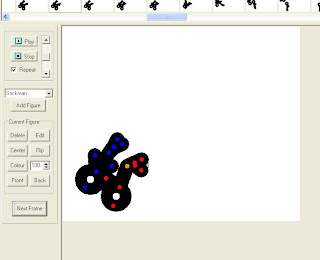 A few days ago, I was randomly watching Lego animation videos on Youtube. Then, I remembered that I wanted to find a program where I can animate stick figures. So I searched "Stick figure animation program" and there was a video teaching how to use a program called Pivot Stickfigure Animator. There was a link to a website where you can download it. It turned out to be free, so I downloaded it. Five seconds after I installed it, I was animating. It had a default stick figure that you could work on. (It wasn't those little guys in the picture. It was one of the thin tall ones that you usually see.) As you can see in the picture, each stick figure has lots of little dots on them. The one with the blue dots means you are not currently using that figure. The one with the red means you are currently using it. Each dot represents a joint and you can click on one and move it to move the joint above the dot. There is one yellow dot and all it does is moves the whole figure when you drag it without twisting or moving its body parts. There are eight buttons on the left of the screen that let you edit the current figure. The "delete" button deletes the current figure. The "edit" one brings up a new screen and you can edit the figure by deleting its body parts, adding body parts, changing the size of the body parts, and changing the thickness of the different body parts. You can even edit your own figures (That's how i made the little guys in the picture.) and save them. The "center" Button puts the figure automatically in the center of the screen. The "flip" button flips the figure around, for example, if I used flip on the person in the picture, he would be facing right as well as everything else pointing left. Then I could flip him again to put him back. The "color" button lets you change the color of your stick figure to colors like red and blue instead of black. The thing next to that button lets you change the size. It starts at 100 and you can change it to make it smaller or bigger. The front and back buttons, I have no idea what they do. Whenever you add a figure, it appears in the middle of the screen. You can then move him wherever you want and move his arms and legs and other parts however you want. After that, you press the next frame button. Then you can move him a little bit at a time and press the next frame button every time you finish moving him. To add another of the same figure, you press the add figure button. All the frames you've done appear in order at the very top of the screen. You can watch your video any time you want by clicking the play button. There are lots of cool things you can do with it. If you make it look like they walk, but they don't move, it looks like they're moving but the camera is moving with them. If you turn a stick (as a figure) white, then you can overlap it on their face so that the black part that it's over doesn't appear making it look like it's opening it's mouth. You can save your animations too to put it on a website. (I was about to put my animation instead of a picture for my post, but for some reason, I couldn't.) The end. You can download it at: http://www.soft82.com/download/Windows/Pivot_Stickfigure_Animator
A few days ago, I was randomly watching Lego animation videos on Youtube. Then, I remembered that I wanted to find a program where I can animate stick figures. So I searched "Stick figure animation program" and there was a video teaching how to use a program called Pivot Stickfigure Animator. There was a link to a website where you can download it. It turned out to be free, so I downloaded it. Five seconds after I installed it, I was animating. It had a default stick figure that you could work on. (It wasn't those little guys in the picture. It was one of the thin tall ones that you usually see.) As you can see in the picture, each stick figure has lots of little dots on them. The one with the blue dots means you are not currently using that figure. The one with the red means you are currently using it. Each dot represents a joint and you can click on one and move it to move the joint above the dot. There is one yellow dot and all it does is moves the whole figure when you drag it without twisting or moving its body parts. There are eight buttons on the left of the screen that let you edit the current figure. The "delete" button deletes the current figure. The "edit" one brings up a new screen and you can edit the figure by deleting its body parts, adding body parts, changing the size of the body parts, and changing the thickness of the different body parts. You can even edit your own figures (That's how i made the little guys in the picture.) and save them. The "center" Button puts the figure automatically in the center of the screen. The "flip" button flips the figure around, for example, if I used flip on the person in the picture, he would be facing right as well as everything else pointing left. Then I could flip him again to put him back. The "color" button lets you change the color of your stick figure to colors like red and blue instead of black. The thing next to that button lets you change the size. It starts at 100 and you can change it to make it smaller or bigger. The front and back buttons, I have no idea what they do. Whenever you add a figure, it appears in the middle of the screen. You can then move him wherever you want and move his arms and legs and other parts however you want. After that, you press the next frame button. Then you can move him a little bit at a time and press the next frame button every time you finish moving him. To add another of the same figure, you press the add figure button. All the frames you've done appear in order at the very top of the screen. You can watch your video any time you want by clicking the play button. There are lots of cool things you can do with it. If you make it look like they walk, but they don't move, it looks like they're moving but the camera is moving with them. If you turn a stick (as a figure) white, then you can overlap it on their face so that the black part that it's over doesn't appear making it look like it's opening it's mouth. You can save your animations too to put it on a website. (I was about to put my animation instead of a picture for my post, but for some reason, I couldn't.) The end. You can download it at: http://www.soft82.com/download/Windows/Pivot_Stickfigure_Animator
Monday, March 3, 2008
Idunnowhattacalldispost
 You're probably wondering: What is this weird picture? Well, it doesn't really matter what it is but if you are too ignorant to care that knowing what it is won't help you through life, then I can tell you. It's the 360 view of our library. A few of those blurs, as you can see in the picture, are shelves. Those colorful blurs (Or the most colorful blurs in the picture as they're not very colorful) Are the books. That white blur is everything else........ I will tell my review of the weather today: Good morning kids who have to have school today only because of the law that was given for no reason. Or maybe you'd have to go anyway. We have perfect weather outside, not to sunny, cloudy, windy or humid. This is the perfect weather that you never get on weekends. It's calling to us. Yet it doesn't know that it's against the law to respond. That's why we don't get such good weather on the weekends. Because we don't respond on the weekdays. The household appliances are also calling to us. Too bad we have to wait six hours to even get near them. And blahblahblahblahblah. Everyone knows what I'm going to say. I'm really bored (as usual on these strange schooldays) and um... bored. Now the daily wrap-it-up boring paragraph thing: The computer is still broken, I'm almost finished with the 4th Harry Potter book, we have school today, and tomorrow, and the day after that, and the day after that, and the day after that. Then we have 2 out of 7 lousy days of rest and then five more days of torture and then 2 days of fun. If you ask me, it's unfair. It should at least be 3 days of fun. Who says we need to "learn" more than have fun? Who says we need three times more work than rest?! huh? Okay, this post is officially finished with: The end.
You're probably wondering: What is this weird picture? Well, it doesn't really matter what it is but if you are too ignorant to care that knowing what it is won't help you through life, then I can tell you. It's the 360 view of our library. A few of those blurs, as you can see in the picture, are shelves. Those colorful blurs (Or the most colorful blurs in the picture as they're not very colorful) Are the books. That white blur is everything else........ I will tell my review of the weather today: Good morning kids who have to have school today only because of the law that was given for no reason. Or maybe you'd have to go anyway. We have perfect weather outside, not to sunny, cloudy, windy or humid. This is the perfect weather that you never get on weekends. It's calling to us. Yet it doesn't know that it's against the law to respond. That's why we don't get such good weather on the weekends. Because we don't respond on the weekdays. The household appliances are also calling to us. Too bad we have to wait six hours to even get near them. And blahblahblahblahblah. Everyone knows what I'm going to say. I'm really bored (as usual on these strange schooldays) and um... bored. Now the daily wrap-it-up boring paragraph thing: The computer is still broken, I'm almost finished with the 4th Harry Potter book, we have school today, and tomorrow, and the day after that, and the day after that, and the day after that. Then we have 2 out of 7 lousy days of rest and then five more days of torture and then 2 days of fun. If you ask me, it's unfair. It should at least be 3 days of fun. Who says we need to "learn" more than have fun? Who says we need three times more work than rest?! huh? Okay, this post is officially finished with: The end.
Thursday, February 28, 2008
The Ceiling
 Um... this, is a picture of my ceiling... It's white... and... it's been in my house for a long time... in fact, probably the whole time... and... um........................................................... that's it. I'm starting to get really desperate for things to take pictures of. Really really really really really really really really really really really really really really REALLY REALLY REALLY desperate. The updates I'm about to give you are not new... so go read some other persons blog because I highly doubt that my posts tomorrow, and the day after, and the day after, and the day after, and the week after, and the month after, and the year after are going to be any better than this. Updates: The computer STILL isn't fixed. I've finished 1/2 of the fourth Harry Potter book, I'm very good at aiming with my Nerf guns so you need to watch out. I have to go to the dentist today. It's cold outside. I just took some mountain-dews and put them in my dads car. I'm sitting down in a wooden chair. I'm on my moms laptop. I'm typing in orange letters...................................................................................................................... Staring at a computer screen with no drama is very boring so I will draw the symbols for a man-eating bunny and a man: first type: (\__/) then press enter and type: ( +.+ ) then press enter and type: (")_("). For the man, you type: o then enter then ^ or - or _ then enter then press enter and type ^. For body parts just type random symbols. That was my tutorial for how to draw a man-eating bunny. Or if you're not that violent, it can be a fish-eating bunny: <>< {}< []<~~~~ The end.
Um... this, is a picture of my ceiling... It's white... and... it's been in my house for a long time... in fact, probably the whole time... and... um........................................................... that's it. I'm starting to get really desperate for things to take pictures of. Really really really really really really really really really really really really really really REALLY REALLY REALLY desperate. The updates I'm about to give you are not new... so go read some other persons blog because I highly doubt that my posts tomorrow, and the day after, and the day after, and the day after, and the week after, and the month after, and the year after are going to be any better than this. Updates: The computer STILL isn't fixed. I've finished 1/2 of the fourth Harry Potter book, I'm very good at aiming with my Nerf guns so you need to watch out. I have to go to the dentist today. It's cold outside. I just took some mountain-dews and put them in my dads car. I'm sitting down in a wooden chair. I'm on my moms laptop. I'm typing in orange letters...................................................................................................................... Staring at a computer screen with no drama is very boring so I will draw the symbols for a man-eating bunny and a man: first type: (\__/) then press enter and type: ( +.+ ) then press enter and type: (")_("). For the man, you type: o then enter then ^ or - or _ then enter then press enter and type ^. For body parts just type random symbols. That was my tutorial for how to draw a man-eating bunny. Or if you're not that violent, it can be a fish-eating bunny: <>< {}< []<~~~~ The end.Tuesday, February 26, 2008
Helicopter Thing
 I finally found the camera! Now I can make a semi-bad post and not an entirely bad post. So anyway, the thing in the picture is a cool helicopter thing. At first, I thought this was a dumb toy with a lever that just lifts the helicopter thing up. What really happens, is there's a motor inside the base of the helicopter landing thing with a rod coming out of it into the helicopter. When the motor spins around, the rod spins the propeller around and makes the helicopter lift up.
I finally found the camera! Now I can make a semi-bad post and not an entirely bad post. So anyway, the thing in the picture is a cool helicopter thing. At first, I thought this was a dumb toy with a lever that just lifts the helicopter thing up. What really happens, is there's a motor inside the base of the helicopter landing thing with a rod coming out of it into the helicopter. When the motor spins around, the rod spins the propeller around and makes the helicopter lift up.there is a lever on the other side of the base that I didn't show in the picture that controls the speed of the motor also controlling the height of the helicopter. There is also one other lever right next to the one I just told you about that controls the angle of the helicopter. When you pull it back, it lets the weight of the helicopter tilt it back making the helicopter go backwards. When you push it forward, it pushes the helicopter so that it tilts forward making the helicopter go forward. There are two poles next to the one spinning the propeller that control the pitch. When the helicopter lifts off, a small hook flips down. The helicopter came with two box shaped plastic things with loops on the top. If you can control the helicopter well, it's easy to loop these around the hook. But my favorite thing of all to do with it is to set up plastic army guys and knock them all down with it. I'd rather get a RC helicopter, but this was the cheapest thing they had. It was only $10 and it's usually worth it.
I have read the first 3 Harry Potter books and 1/4 of the 4th in the last two weeks. The computer still isn't fixed, we watched the movie Vantage Point last night, today is Wednesday, and I'm going to make a comic with chickens holding a sign that says Eet Mor Beef.
Friday, February 22, 2008
The story of Cukooman
Okaaaaaaaay... We can't find the camera that I use or any other camera that takes good pictures, so today I'm going to write a story that just pops up in my head and that I make up as I go along.
Once upon a time there was a man called Cukooman that lived in a town called Cukooville where everyone was cuckoo and didn't know what to do. One day, Cukooman came outside to take out the mail. Then he remembered that there was no such thing as mail in Cukooville. So he went and got in his car and drove to work. But since there was no such thing as cars in Cukooville, he was just pretending that he had a car. When he got to "work", he went inside and got some coffee and candy. Then he sat by his computer and played computer games. Then he went and got some more coffee and some more candy and played some more computer games until his boss came. He said: "I SAID THAT YOU HAD TO PLAY RUNESCAPE! NOT CLUB PENGUIN! AND I ALSO SAID TO DRINK DECAF COFFEE AND EAT WONKA CANDY!!!!!! YOU'RE FIRED!" So Cukooman went to the store and bought toys for his imaginary children and presents for his imaginary friends and water balloons for his imaginary enemies and games for his imaginary computer and a whole bunch of other stuff like paint for his imaginary house. When he got home, he painted his imaginary house but ended up spilling paint everywhere. He gave the toys to his imaginary children but they didn't even move. He gave the presents to his imaginary friends, but they just dropped them on the ground. He threw the water balloons to his imaginary enemies but they just bounced off of the neighbors house back to his face. So with nothing else to do, Cukooman left Cukooville and jumped into a dumpster. The end.
That's the story of Cukooman in Cukooville.
Once upon a time there was a man called Cukooman that lived in a town called Cukooville where everyone was cuckoo and didn't know what to do. One day, Cukooman came outside to take out the mail. Then he remembered that there was no such thing as mail in Cukooville. So he went and got in his car and drove to work. But since there was no such thing as cars in Cukooville, he was just pretending that he had a car. When he got to "work", he went inside and got some coffee and candy. Then he sat by his computer and played computer games. Then he went and got some more coffee and some more candy and played some more computer games until his boss came. He said: "I SAID THAT YOU HAD TO PLAY RUNESCAPE! NOT CLUB PENGUIN! AND I ALSO SAID TO DRINK DECAF COFFEE AND EAT WONKA CANDY!!!!!! YOU'RE FIRED!" So Cukooman went to the store and bought toys for his imaginary children and presents for his imaginary friends and water balloons for his imaginary enemies and games for his imaginary computer and a whole bunch of other stuff like paint for his imaginary house. When he got home, he painted his imaginary house but ended up spilling paint everywhere. He gave the toys to his imaginary children but they didn't even move. He gave the presents to his imaginary friends, but they just dropped them on the ground. He threw the water balloons to his imaginary enemies but they just bounced off of the neighbors house back to his face. So with nothing else to do, Cukooman left Cukooville and jumped into a dumpster. The end.
That's the story of Cukooman in Cukooville.
Friday, February 15, 2008
The Bookshelves That No one Ever Uses
 This is a picture of the top three bookshelves in our house. It's not the complete picture because the bookshelves stretch all the way from one end of the room to the other. Anyway, people hardly ever go up here. The last time I remember coming up here was to get one of those beat up books at the top. (Wizard of Oz collection.) We go every now and then to get that ruler shaped like a T but otherwise, we hardly ever go up there. The closer you are to the bottom of our bookshelves, the more often you take a book from it. Probably because they're easier to reach. But I've also realized that the top books are more interesting than the ones at the bottom. We have a whole bunch of cool activity science kits that no one touches up there. The Wizard of Oz is pretty good. Basically ALMOST all the books up there are interesting while as you get closer to the ground, the books get less interesting. Like those books that say: "See the dog? Jane sees the dog. Yay Jane!" I mean, whats the big deal? That's all there is about the bookshelf. Here are the new things: I still don't like school, but since it's a Friday, I get a break after school! I'm going to play Runescape and do a whole bunch of cool, non-school things. I got hooked on Harry Potter after my mom said I have to read it... which proved me wrong. I've been in a bad mood lately due to lack of non-school things. My sisters are still annoying. All the kids that go to real school got a whole bunch of candy yesterday. The math I'm doing right now doesn't make sense. I have to do a book report after I finish Harry Potter which ruins the whole fun of reading which is the ONLY reason that I don't like reading. I'm learning Runescape songs on piano. That about covers everything. The end.
This is a picture of the top three bookshelves in our house. It's not the complete picture because the bookshelves stretch all the way from one end of the room to the other. Anyway, people hardly ever go up here. The last time I remember coming up here was to get one of those beat up books at the top. (Wizard of Oz collection.) We go every now and then to get that ruler shaped like a T but otherwise, we hardly ever go up there. The closer you are to the bottom of our bookshelves, the more often you take a book from it. Probably because they're easier to reach. But I've also realized that the top books are more interesting than the ones at the bottom. We have a whole bunch of cool activity science kits that no one touches up there. The Wizard of Oz is pretty good. Basically ALMOST all the books up there are interesting while as you get closer to the ground, the books get less interesting. Like those books that say: "See the dog? Jane sees the dog. Yay Jane!" I mean, whats the big deal? That's all there is about the bookshelf. Here are the new things: I still don't like school, but since it's a Friday, I get a break after school! I'm going to play Runescape and do a whole bunch of cool, non-school things. I got hooked on Harry Potter after my mom said I have to read it... which proved me wrong. I've been in a bad mood lately due to lack of non-school things. My sisters are still annoying. All the kids that go to real school got a whole bunch of candy yesterday. The math I'm doing right now doesn't make sense. I have to do a book report after I finish Harry Potter which ruins the whole fun of reading which is the ONLY reason that I don't like reading. I'm learning Runescape songs on piano. That about covers everything. The end.
Thursday, February 14, 2008
The Drawer Of Junk
 It used to be the TWO drawers of junk but after I cleaned my room we had to cramp everything into one. Once upon a time I had a whole bunch of junk and I didn't know where to put it. I found a drawer and I put the junk in there. The end. This drawer has a lot of junk in it. Some of it is: Cool rocks, building cardboard pieces, cap gun and ammo, skateboard book and skateboard wheels and a whole bunch of stuff that I made a long time ago. I got the cool rocks from school. The school I used to go to had woods behind it. In the path between the woods and the school was made up of a whole bunch of weird shaped and looking rocks. Some of the coolest were concrete with really smooth and shiny surfaces like glass on the top. You can see one of these from it's side up against the wall of the drawer. There were a whole bunch of others that I put inside bags but my favorite one was when just by luck, I found some small purple birthstone on the ground that I don't know how to spell but sounds like "amithest". The building cardboard pieces are from a Klutz book. Each cardboard piece has notches on the side of them and you can connect them like that. You can make cool castles and other things with them. I got the cap gun from a dollar store and along with it I got it's ammunition. (You can see a whole bunch of it all in that bottom left corner.) When I got my skateboard a long time ago I changed the wheels so that they would be better for our bumpy driveway. I put the old ones in here. There are some marbles in here too from this pack of marbles that I got from the dollar store that came with over 100 marbles. There are a few Lego's and shoelaces and ropes and other things that I haven't touched for a long long long long long long long long long long long long long long long long long long long long long long long long long time.
It used to be the TWO drawers of junk but after I cleaned my room we had to cramp everything into one. Once upon a time I had a whole bunch of junk and I didn't know where to put it. I found a drawer and I put the junk in there. The end. This drawer has a lot of junk in it. Some of it is: Cool rocks, building cardboard pieces, cap gun and ammo, skateboard book and skateboard wheels and a whole bunch of stuff that I made a long time ago. I got the cool rocks from school. The school I used to go to had woods behind it. In the path between the woods and the school was made up of a whole bunch of weird shaped and looking rocks. Some of the coolest were concrete with really smooth and shiny surfaces like glass on the top. You can see one of these from it's side up against the wall of the drawer. There were a whole bunch of others that I put inside bags but my favorite one was when just by luck, I found some small purple birthstone on the ground that I don't know how to spell but sounds like "amithest". The building cardboard pieces are from a Klutz book. Each cardboard piece has notches on the side of them and you can connect them like that. You can make cool castles and other things with them. I got the cap gun from a dollar store and along with it I got it's ammunition. (You can see a whole bunch of it all in that bottom left corner.) When I got my skateboard a long time ago I changed the wheels so that they would be better for our bumpy driveway. I put the old ones in here. There are some marbles in here too from this pack of marbles that I got from the dollar store that came with over 100 marbles. There are a few Lego's and shoelaces and ropes and other things that I haven't touched for a long long long long long long long long long long long long long long long long long long long long long long long long long time.
Wednesday, February 13, 2008
My Cats
 The reason I didn't write about this yesterday is because my sister didn't let me. But since I don't have anything else to write, I did it anyway. This is a picture of one of my cats. I have two but It's too much trouble to put pictures of both of them on. This is our cat that we got a few months ago. Her name is Sham. Our other cat, was born ten years ago I think and we've had him as long as I can remember. His name is Sam. We got Sham when one of my dads friends gave her to us. She was three months old when we got her. We really used to have about six cats. Maybe more or maybe less. One of them died after she slept under my dads car, and all the others were bad and got sent away or something. I really don't remember. We only kept Sam. Sam is a yellow tiger-cat or that's what I call him. He has light orange stripes on his body. He is lazy but an outdoor cat but he sometimes sleeps inside. He doesn't use a litter box like a lot of cats and he's big, fat and heavy. Everyone likes him. It was completely unknown that we would get a cat named Sham, but we did. She is a black and white cat and she's also crazy. If you mess around with her, sometimes she will bite or scratch. Sometimes she will just lick you. When she's not messing around, she's either sleeping or grooming herself. She was an indoor cat when we got her, but she's slowly turning into an outdoor cat. She rarely lets you pet her and meows when you don't let her do what she wants. At first, we gave her cat food meant for little cats but it turned out that Sam was eating the little cat food and Sham was eating the big cat food. We just took the little cat food away because it was too expensive. Sam and Sham are always fighting for the most comfortable place to lie down. Sham chooses the computer chair most of the time and Sam usually chooses my bed. Whenever they both happen to want the same place, Sam gets there first. Sham is always doing weird tricks that no one understands on him. Once this happened: Sam was in the computer chair. Sham wanted it so she tried to scratch him. Each time she tried, Sam scared her away. She ran away and a few seconds later, came back. Eventually she got tired of this and went to the other side where Sam wasn't looking. Then she just went where she usually went and attacked instead of the side where Sam wasn't looking. The end. Sham usually follows anything that moves. She also likes things that make noise. Once my sister was randomly moving her hands around in front of her and it looked like they were playing miss Mary mack. Sam has been getting into fights with cats around the neighborhood lately and has also been getting all scratched up. Sham has also been getting herself lost for up to three days and coming back without us noticing. They are very very weird sometimes. The end.
The reason I didn't write about this yesterday is because my sister didn't let me. But since I don't have anything else to write, I did it anyway. This is a picture of one of my cats. I have two but It's too much trouble to put pictures of both of them on. This is our cat that we got a few months ago. Her name is Sham. Our other cat, was born ten years ago I think and we've had him as long as I can remember. His name is Sam. We got Sham when one of my dads friends gave her to us. She was three months old when we got her. We really used to have about six cats. Maybe more or maybe less. One of them died after she slept under my dads car, and all the others were bad and got sent away or something. I really don't remember. We only kept Sam. Sam is a yellow tiger-cat or that's what I call him. He has light orange stripes on his body. He is lazy but an outdoor cat but he sometimes sleeps inside. He doesn't use a litter box like a lot of cats and he's big, fat and heavy. Everyone likes him. It was completely unknown that we would get a cat named Sham, but we did. She is a black and white cat and she's also crazy. If you mess around with her, sometimes she will bite or scratch. Sometimes she will just lick you. When she's not messing around, she's either sleeping or grooming herself. She was an indoor cat when we got her, but she's slowly turning into an outdoor cat. She rarely lets you pet her and meows when you don't let her do what she wants. At first, we gave her cat food meant for little cats but it turned out that Sam was eating the little cat food and Sham was eating the big cat food. We just took the little cat food away because it was too expensive. Sam and Sham are always fighting for the most comfortable place to lie down. Sham chooses the computer chair most of the time and Sam usually chooses my bed. Whenever they both happen to want the same place, Sam gets there first. Sham is always doing weird tricks that no one understands on him. Once this happened: Sam was in the computer chair. Sham wanted it so she tried to scratch him. Each time she tried, Sam scared her away. She ran away and a few seconds later, came back. Eventually she got tired of this and went to the other side where Sam wasn't looking. Then she just went where she usually went and attacked instead of the side where Sam wasn't looking. The end. Sham usually follows anything that moves. She also likes things that make noise. Once my sister was randomly moving her hands around in front of her and it looked like they were playing miss Mary mack. Sam has been getting into fights with cats around the neighborhood lately and has also been getting all scratched up. Sham has also been getting herself lost for up to three days and coming back without us noticing. They are very very weird sometimes. The end.
Tuesday, February 12, 2008
Science Fiction
 This is a picture of a box of science-fiction books that were my dads when he was a kid... I took this picture because there was nothing interesting to take a picture of. The only book I've read out of this was 20000 somethings under the sea. That's about all I know about it... I don't expect a better post tomorrow unless I get a really good idea or we get something new. Both which are very very unlikely. So here are some very boring updates on my life: School is getting very boring and all the subjects that I used to like I hate now because of the way we have to do them... There's really nothing to do because at the end of the school day since we can't play computer and there's nothing to do outside except for playing on the trampoline which gets boring after fifteen minutes. My sister finished her 3D puzzle and I've accomplished nothing. My sisters are extra annoying and I get in trouble twice as much for no reason. The computer still isn't fixed and we have five school days and two weekdays which is extremely unfair. Those are the interesting things. And about everything. There's really nothing else either so I'll just call it a day. The end.
This is a picture of a box of science-fiction books that were my dads when he was a kid... I took this picture because there was nothing interesting to take a picture of. The only book I've read out of this was 20000 somethings under the sea. That's about all I know about it... I don't expect a better post tomorrow unless I get a really good idea or we get something new. Both which are very very unlikely. So here are some very boring updates on my life: School is getting very boring and all the subjects that I used to like I hate now because of the way we have to do them... There's really nothing to do because at the end of the school day since we can't play computer and there's nothing to do outside except for playing on the trampoline which gets boring after fifteen minutes. My sister finished her 3D puzzle and I've accomplished nothing. My sisters are extra annoying and I get in trouble twice as much for no reason. The computer still isn't fixed and we have five school days and two weekdays which is extremely unfair. Those are the interesting things. And about everything. There's really nothing else either so I'll just call it a day. The end.
Subscribe to:
Comments (Atom)