 Today, I will talk about a theme park called Carowinds. If you don't know what it is already, it's an awesome amusement park with awesome roller coasters and awesome rides and awesome... stuff between North and South Carolina. The picture shows my favorite roller coaster called Top Gun. It's name was changed to 'Afterburn' but everyone still calls it by it's original name. I have no idea why they changed the names of some of the rides, but my sister claims that it was sold to a different company and they renamed them... but they just wasted their time. Well, anyway, I'm talking about this because we just went yesterday, a few weeks ago we went two days in a row from when it opened to when it closed... and I also need something to write about. There are tons and tons of rides here. Some are rides for grownups that little kids like to ride and some are for little kids that grownups like to ride. I'll give you some examples. In Top Gun, there was a little kid around five years old that wanted to ride it an she was to short. She started crying because she couldn't get on. There's a little kid ride called 'Danny Phantoms Flyer's' that grownups like... a lot... The only think that's dumb about it is that it's 'advertising' a dumb television show. The cool thing about it is that you actually get to control it. There is a huge stand coming out of the ground with a whole bunch of 'branches' coming out of it each having a metal container with two 'wings' on it attached. You're able to move the front one to make the car go up and down while the branches spin around. Since my description probably isn't good enough, search the name on Google to find a picture. So that one is really awesome. There are four upside-down roller coasters in the whole park. One is Top Gun. You see a part of this in the picture. This is the kind of roller coaster where it hangs from the top and there is no floor. You start going up at the beginning of the roller coaster until you have the full view of the huge parking lot below and it starts making a really steep curve down. It goes down really fast, you do a loop, go underground for a second, do a few more loops and corkscrews, and finally go into the station. The next one is the Cyclone. This is a sit-down in a nice, comfortable car roller coaster. Once you leave the station, It turns around, goes up a really tall hill, goes down a little to get you started and as you come around, you go down a huge, steep, tall, hill and do a loop as you reach the bottom. Once you finish that loop you do another one. You go through a helix and do two corkscrews in a row. you come around, do a few helix's and enter the station. The only thing I hate about this one is when you go through a corkscrew, your head keeps bumping on the brace. The third is the Vortex. This is a stand up roller coaster. You go up the hill, come down and do a loop, and that's all I can remember... The last one is the only one that I haven't been on... because I don't want to. It's called the Nighthawk but it used to be called the Borg Simulator or something. This is a Suicide roller coaster, or in other words a lay down and go backwards and not know anything that's happening roller coaster. My sister is obsessed with it. Personally, I don't even like to look at it. I don't have time to talk about every single ride I like so I'll talk about one more. Whitewater Falls. This is a water park ride. Each car holds four people in each row that there are five of. It goes up the hill that you wonder how it holds up the car with wet and slippery rubber, goes around and goes down a steep hill to the bottom. It makes a huge splash that gets everyone wet. What's more fun is the observation deck. When you exit, you get to stand on this high wooden deck and watch the ride go down. What's even better is: It gets you ten times more soaked then the people on the ride. Seriously. Especially if you're in the middle. Bye bye, if you want to know more about what I said, use your handy dandy Google bar.
Today, I will talk about a theme park called Carowinds. If you don't know what it is already, it's an awesome amusement park with awesome roller coasters and awesome rides and awesome... stuff between North and South Carolina. The picture shows my favorite roller coaster called Top Gun. It's name was changed to 'Afterburn' but everyone still calls it by it's original name. I have no idea why they changed the names of some of the rides, but my sister claims that it was sold to a different company and they renamed them... but they just wasted their time. Well, anyway, I'm talking about this because we just went yesterday, a few weeks ago we went two days in a row from when it opened to when it closed... and I also need something to write about. There are tons and tons of rides here. Some are rides for grownups that little kids like to ride and some are for little kids that grownups like to ride. I'll give you some examples. In Top Gun, there was a little kid around five years old that wanted to ride it an she was to short. She started crying because she couldn't get on. There's a little kid ride called 'Danny Phantoms Flyer's' that grownups like... a lot... The only think that's dumb about it is that it's 'advertising' a dumb television show. The cool thing about it is that you actually get to control it. There is a huge stand coming out of the ground with a whole bunch of 'branches' coming out of it each having a metal container with two 'wings' on it attached. You're able to move the front one to make the car go up and down while the branches spin around. Since my description probably isn't good enough, search the name on Google to find a picture. So that one is really awesome. There are four upside-down roller coasters in the whole park. One is Top Gun. You see a part of this in the picture. This is the kind of roller coaster where it hangs from the top and there is no floor. You start going up at the beginning of the roller coaster until you have the full view of the huge parking lot below and it starts making a really steep curve down. It goes down really fast, you do a loop, go underground for a second, do a few more loops and corkscrews, and finally go into the station. The next one is the Cyclone. This is a sit-down in a nice, comfortable car roller coaster. Once you leave the station, It turns around, goes up a really tall hill, goes down a little to get you started and as you come around, you go down a huge, steep, tall, hill and do a loop as you reach the bottom. Once you finish that loop you do another one. You go through a helix and do two corkscrews in a row. you come around, do a few helix's and enter the station. The only thing I hate about this one is when you go through a corkscrew, your head keeps bumping on the brace. The third is the Vortex. This is a stand up roller coaster. You go up the hill, come down and do a loop, and that's all I can remember... The last one is the only one that I haven't been on... because I don't want to. It's called the Nighthawk but it used to be called the Borg Simulator or something. This is a Suicide roller coaster, or in other words a lay down and go backwards and not know anything that's happening roller coaster. My sister is obsessed with it. Personally, I don't even like to look at it. I don't have time to talk about every single ride I like so I'll talk about one more. Whitewater Falls. This is a water park ride. Each car holds four people in each row that there are five of. It goes up the hill that you wonder how it holds up the car with wet and slippery rubber, goes around and goes down a steep hill to the bottom. It makes a huge splash that gets everyone wet. What's more fun is the observation deck. When you exit, you get to stand on this high wooden deck and watch the ride go down. What's even better is: It gets you ten times more soaked then the people on the ride. Seriously. Especially if you're in the middle. Bye bye, if you want to know more about what I said, use your handy dandy Google bar.
Monday, May 5, 2008
Carowinds
 Today, I will talk about a theme park called Carowinds. If you don't know what it is already, it's an awesome amusement park with awesome roller coasters and awesome rides and awesome... stuff between North and South Carolina. The picture shows my favorite roller coaster called Top Gun. It's name was changed to 'Afterburn' but everyone still calls it by it's original name. I have no idea why they changed the names of some of the rides, but my sister claims that it was sold to a different company and they renamed them... but they just wasted their time. Well, anyway, I'm talking about this because we just went yesterday, a few weeks ago we went two days in a row from when it opened to when it closed... and I also need something to write about. There are tons and tons of rides here. Some are rides for grownups that little kids like to ride and some are for little kids that grownups like to ride. I'll give you some examples. In Top Gun, there was a little kid around five years old that wanted to ride it an she was to short. She started crying because she couldn't get on. There's a little kid ride called 'Danny Phantoms Flyer's' that grownups like... a lot... The only think that's dumb about it is that it's 'advertising' a dumb television show. The cool thing about it is that you actually get to control it. There is a huge stand coming out of the ground with a whole bunch of 'branches' coming out of it each having a metal container with two 'wings' on it attached. You're able to move the front one to make the car go up and down while the branches spin around. Since my description probably isn't good enough, search the name on Google to find a picture. So that one is really awesome. There are four upside-down roller coasters in the whole park. One is Top Gun. You see a part of this in the picture. This is the kind of roller coaster where it hangs from the top and there is no floor. You start going up at the beginning of the roller coaster until you have the full view of the huge parking lot below and it starts making a really steep curve down. It goes down really fast, you do a loop, go underground for a second, do a few more loops and corkscrews, and finally go into the station. The next one is the Cyclone. This is a sit-down in a nice, comfortable car roller coaster. Once you leave the station, It turns around, goes up a really tall hill, goes down a little to get you started and as you come around, you go down a huge, steep, tall, hill and do a loop as you reach the bottom. Once you finish that loop you do another one. You go through a helix and do two corkscrews in a row. you come around, do a few helix's and enter the station. The only thing I hate about this one is when you go through a corkscrew, your head keeps bumping on the brace. The third is the Vortex. This is a stand up roller coaster. You go up the hill, come down and do a loop, and that's all I can remember... The last one is the only one that I haven't been on... because I don't want to. It's called the Nighthawk but it used to be called the Borg Simulator or something. This is a Suicide roller coaster, or in other words a lay down and go backwards and not know anything that's happening roller coaster. My sister is obsessed with it. Personally, I don't even like to look at it. I don't have time to talk about every single ride I like so I'll talk about one more. Whitewater Falls. This is a water park ride. Each car holds four people in each row that there are five of. It goes up the hill that you wonder how it holds up the car with wet and slippery rubber, goes around and goes down a steep hill to the bottom. It makes a huge splash that gets everyone wet. What's more fun is the observation deck. When you exit, you get to stand on this high wooden deck and watch the ride go down. What's even better is: It gets you ten times more soaked then the people on the ride. Seriously. Especially if you're in the middle. Bye bye, if you want to know more about what I said, use your handy dandy Google bar.
Today, I will talk about a theme park called Carowinds. If you don't know what it is already, it's an awesome amusement park with awesome roller coasters and awesome rides and awesome... stuff between North and South Carolina. The picture shows my favorite roller coaster called Top Gun. It's name was changed to 'Afterburn' but everyone still calls it by it's original name. I have no idea why they changed the names of some of the rides, but my sister claims that it was sold to a different company and they renamed them... but they just wasted their time. Well, anyway, I'm talking about this because we just went yesterday, a few weeks ago we went two days in a row from when it opened to when it closed... and I also need something to write about. There are tons and tons of rides here. Some are rides for grownups that little kids like to ride and some are for little kids that grownups like to ride. I'll give you some examples. In Top Gun, there was a little kid around five years old that wanted to ride it an she was to short. She started crying because she couldn't get on. There's a little kid ride called 'Danny Phantoms Flyer's' that grownups like... a lot... The only think that's dumb about it is that it's 'advertising' a dumb television show. The cool thing about it is that you actually get to control it. There is a huge stand coming out of the ground with a whole bunch of 'branches' coming out of it each having a metal container with two 'wings' on it attached. You're able to move the front one to make the car go up and down while the branches spin around. Since my description probably isn't good enough, search the name on Google to find a picture. So that one is really awesome. There are four upside-down roller coasters in the whole park. One is Top Gun. You see a part of this in the picture. This is the kind of roller coaster where it hangs from the top and there is no floor. You start going up at the beginning of the roller coaster until you have the full view of the huge parking lot below and it starts making a really steep curve down. It goes down really fast, you do a loop, go underground for a second, do a few more loops and corkscrews, and finally go into the station. The next one is the Cyclone. This is a sit-down in a nice, comfortable car roller coaster. Once you leave the station, It turns around, goes up a really tall hill, goes down a little to get you started and as you come around, you go down a huge, steep, tall, hill and do a loop as you reach the bottom. Once you finish that loop you do another one. You go through a helix and do two corkscrews in a row. you come around, do a few helix's and enter the station. The only thing I hate about this one is when you go through a corkscrew, your head keeps bumping on the brace. The third is the Vortex. This is a stand up roller coaster. You go up the hill, come down and do a loop, and that's all I can remember... The last one is the only one that I haven't been on... because I don't want to. It's called the Nighthawk but it used to be called the Borg Simulator or something. This is a Suicide roller coaster, or in other words a lay down and go backwards and not know anything that's happening roller coaster. My sister is obsessed with it. Personally, I don't even like to look at it. I don't have time to talk about every single ride I like so I'll talk about one more. Whitewater Falls. This is a water park ride. Each car holds four people in each row that there are five of. It goes up the hill that you wonder how it holds up the car with wet and slippery rubber, goes around and goes down a steep hill to the bottom. It makes a huge splash that gets everyone wet. What's more fun is the observation deck. When you exit, you get to stand on this high wooden deck and watch the ride go down. What's even better is: It gets you ten times more soaked then the people on the ride. Seriously. Especially if you're in the middle. Bye bye, if you want to know more about what I said, use your handy dandy Google bar.
Friday, May 2, 2008
Google Sketchup
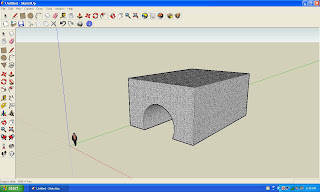 This is a screenshot of a program I found out about called 'Google Sketchup'. It started when my dad told my sister to draw a 40' by 10' (or somewhere around that) cargo container and draw a room inside and everything you need to survive in there. (In other words: Make a house out of it.) Later my dad told my sister something about some program but it was all blah to me since it 'apparently' didn't have anything to do with me. Later on, I was on the computer and said: 'Hey, look, a new program! I wonder what happens when I double click on the icon?' Well, anyway, I learned about it within five minutes and by that time, I had a really cool/abstract looking building. I built the one you see in the picture in around sixty seconds. But if I actually knew what I was making, I bet I could make that in twenty. I just wish I could find some way to upload models to genesis 3D because to build exactly what I just built on Google Sketchup would take about ten minutes to make on video game making programs. There are still a few things about this program that I need to learn, but I can still make really cool things anyway. You can download the program (and see a cool sped-up video of it) here. I'm just going to explain a few of the basic things about this. First of all, there's a little man on the screen whenever you start. I think this is either a distance measure or just to compare him with your model. But if you click on him and use the delete button (next to the curvy arrow which is the undo button) to take him off. The first tool is the pencil tool. If you select this, you can draw your own shape on whatever surface you want. If you want it at a different angle, you can use the protractor tool. The next two tools are the circle and square tools. Hmmm.... I wonder what they do? The next one is the arc tool. I have to get to that later because you need to learn about something else first. There is an icon of a board with an arrow on it pointing up. This is called the 'push pull' tool. If you use this on any of the shapes you drew, you can stretch them out to make them 3D. Back to the arc tool. If you have this selected, use it like the pencil tool to draw a straight line (you can draw on other objects) and then move it to enlarge your arc. Then there's the toggle tool (to re size your model) the eraser tool, and the paint tool. (when you click on the paint tool you can select what category, and then select a type of texture from that category. you can probably try to use your own pictures.) That's everything you need to know to build awesome things. The end.
This is a screenshot of a program I found out about called 'Google Sketchup'. It started when my dad told my sister to draw a 40' by 10' (or somewhere around that) cargo container and draw a room inside and everything you need to survive in there. (In other words: Make a house out of it.) Later my dad told my sister something about some program but it was all blah to me since it 'apparently' didn't have anything to do with me. Later on, I was on the computer and said: 'Hey, look, a new program! I wonder what happens when I double click on the icon?' Well, anyway, I learned about it within five minutes and by that time, I had a really cool/abstract looking building. I built the one you see in the picture in around sixty seconds. But if I actually knew what I was making, I bet I could make that in twenty. I just wish I could find some way to upload models to genesis 3D because to build exactly what I just built on Google Sketchup would take about ten minutes to make on video game making programs. There are still a few things about this program that I need to learn, but I can still make really cool things anyway. You can download the program (and see a cool sped-up video of it) here. I'm just going to explain a few of the basic things about this. First of all, there's a little man on the screen whenever you start. I think this is either a distance measure or just to compare him with your model. But if you click on him and use the delete button (next to the curvy arrow which is the undo button) to take him off. The first tool is the pencil tool. If you select this, you can draw your own shape on whatever surface you want. If you want it at a different angle, you can use the protractor tool. The next two tools are the circle and square tools. Hmmm.... I wonder what they do? The next one is the arc tool. I have to get to that later because you need to learn about something else first. There is an icon of a board with an arrow on it pointing up. This is called the 'push pull' tool. If you use this on any of the shapes you drew, you can stretch them out to make them 3D. Back to the arc tool. If you have this selected, use it like the pencil tool to draw a straight line (you can draw on other objects) and then move it to enlarge your arc. Then there's the toggle tool (to re size your model) the eraser tool, and the paint tool. (when you click on the paint tool you can select what category, and then select a type of texture from that category. you can probably try to use your own pictures.) That's everything you need to know to build awesome things. The end.
Thursday, May 1, 2008
Star Wars Battlefront 2 Maps
 Underground. In the game, if you play on Everyone who plays video games knows: If you've done every single thing on it, it gets really boring. This doesn't occur with Star Wars games, but sometimes you get tired of the levels anyway. So these people have come to the rescue. There are about a billion levels that should be in Star Wars Battlefront 2 that aren't, So these people make them. There are things called 'maps' and 'mods'. Maps are basically planets and levels that aren't included in the game. In the picture, you can see three pictures of some maps. The one on the left is 'Geonosis assault on hills' This is The wide open plain that they fight on during star wars episode two. Some of the things different about this map from the Geonosis map in Star Wars Battlefront 2 are: There are no boundaries. Boundaries are basically the edges of the level. If you go past them, you automatically die, or sometimes, they don't let you go past the boundaries. Second, there are always Jedi from the movie on the plain whereas in the other version there are only clones, Geonosians, and droids. There are also some more vehicles. One of them is an LAAT gunship. They're the spaceships that the clones arrived in in the movies. Usually, you're only allowed to ride these in space battles, but in this level, you're allowed to stand on it and shoot from there or drive around and shoot with your turrets. Lastly, it looks different. It's hard to explain those things, so I'll skip it. The middle map in the picture is Hoth. Besides the fact that it's different, the only other thing that's different about it is that they made a new character. The third one is the battle of Endor. The reason this wasn't in star wars battlefront, is because the story only ranges from episode 3 to 5. Anyway, it's the only level where you get to play as the Millenium Falcon and destroy the death star... there are also different tie fighters and ships to drive. Those are what maps are. 'Mods' are where you edit players. In star wars episode 3, there are things that I call 'General Grievous Guards'. In the game, you can play as these, but you can't use their electro-staff things. Instead you have to use guns. But some people edit them so that you CAN use the electro-staffs. Sometimes, they make new weapons, sometimes they just want to make them look cooler, and sometimes, they just want to make a new person. This is something that I'm looking forward to learning how to do... Not like I ever will... I figured out about these things a long time ago, but every time I try to, it doesn't work. Eventually, I figured out that you need a program called 'win zip' to download them. I Googled it, and figured out that you have to pay to use it... So I'll just go with the regular game and play 'online' which is where you play with other people around the world who have the game because I'm tired of facing the 'skills' of the computer controlled characters because they're no match for me.
Underground. In the game, if you play on Everyone who plays video games knows: If you've done every single thing on it, it gets really boring. This doesn't occur with Star Wars games, but sometimes you get tired of the levels anyway. So these people have come to the rescue. There are about a billion levels that should be in Star Wars Battlefront 2 that aren't, So these people make them. There are things called 'maps' and 'mods'. Maps are basically planets and levels that aren't included in the game. In the picture, you can see three pictures of some maps. The one on the left is 'Geonosis assault on hills' This is The wide open plain that they fight on during star wars episode two. Some of the things different about this map from the Geonosis map in Star Wars Battlefront 2 are: There are no boundaries. Boundaries are basically the edges of the level. If you go past them, you automatically die, or sometimes, they don't let you go past the boundaries. Second, there are always Jedi from the movie on the plain whereas in the other version there are only clones, Geonosians, and droids. There are also some more vehicles. One of them is an LAAT gunship. They're the spaceships that the clones arrived in in the movies. Usually, you're only allowed to ride these in space battles, but in this level, you're allowed to stand on it and shoot from there or drive around and shoot with your turrets. Lastly, it looks different. It's hard to explain those things, so I'll skip it. The middle map in the picture is Hoth. Besides the fact that it's different, the only other thing that's different about it is that they made a new character. The third one is the battle of Endor. The reason this wasn't in star wars battlefront, is because the story only ranges from episode 3 to 5. Anyway, it's the only level where you get to play as the Millenium Falcon and destroy the death star... there are also different tie fighters and ships to drive. Those are what maps are. 'Mods' are where you edit players. In star wars episode 3, there are things that I call 'General Grievous Guards'. In the game, you can play as these, but you can't use their electro-staff things. Instead you have to use guns. But some people edit them so that you CAN use the electro-staffs. Sometimes, they make new weapons, sometimes they just want to make them look cooler, and sometimes, they just want to make a new person. This is something that I'm looking forward to learning how to do... Not like I ever will... I figured out about these things a long time ago, but every time I try to, it doesn't work. Eventually, I figured out that you need a program called 'win zip' to download them. I Googled it, and figured out that you have to pay to use it... So I'll just go with the regular game and play 'online' which is where you play with other people around the world who have the game because I'm tired of facing the 'skills' of the computer controlled characters because they're no match for me.
Subscribe to:
Comments (Atom)