Wednesday, April 30, 2008
I have no particular subject to talk about right now so I will give you boring updates dating from last week. (Hint Hint: these are boring) Monday, last week: Sorry, I'm skipping that because I forgot what happened. Tuesday, last week: I went to boy scouts and was told I would be having a camping trip. Wednesday, last week: I forget. Thursday, last week.... My mom told me that I would go to my neighbors house to work at 10:00. Friday, last week: We forgot to go to the neighbors house, I packed for my camping trip and I had to leave for the WEEKEND. Saturday:I'm at my camping trip, we do a whole bunch of activities including going fishing for the first time in my life and doing this rock climbing wall thing. Sunday: We're finally leaving and my sisters go to girl scouts for like the first time in months whereas I go every week. Monday: It was my brothers birthday and he got his favorite toy: transformers. He got a cool one which is one that actually transforms and an electric one which makes weird noises that you can't understand. Tuesday: I went to boy scouts and got elected 'cheer master' which is the person that leads the songs because I'm apparently the most 'cheerful'. I've decided I want to make up my own songs instead of the old old old old songs that we always sing. Today: I woke up half an hour before my sister and now I'm writing my blog. That's everything important so: Bye Bye until I have something better to write about.
Monday, April 28, 2008
Nintendo Wii
 Hello... Again... Today's post is about the Nintendo Wii... Well, not necessarily... It's mostly about the controller... Well, let's get over with this. Once upon a time, it was a few days ago. I didn't have anything to do so I checked my email. I had a few new ones including one that my dad sent. The email said something like: If you guys do this than I'll get you a Wii. He sent it to everyone else too. So I looked at the link he sent along with it. It was to somewhere called: http://www.ted.com/talks/view/id/245 Ted.com is this website that my dad likes a lot. It stands for something like Technology, Entertainment and Design. So, anyway, the video that he sent me was about someone called Johnny Lee. He's some kind of hacker or something. He shows a hack he used on a Nintendo Wii remote. First off, he mentions how there is a special camera inside the remote that senses 'infa-red' lights. So he uses some kind of cable to attach the remote to the computer and points it towards a projector screen. (In other videos he points it towards himself.) He uses blue tooth or something to put it on his computer. After that, he uses a infa-red light and points it towards a link on the projector screen. Since the Wii remote can sense that, it opens up the link. He also mentions how you can also do 'multi touch' on it. When he does it pointing towards himself, he can point infa-red lights toward the remote or put infa-red lights behind the remote and reflect it off of his fingers or reflective tape. You can go to his website: http://www.cs.cmu.edu/~johnny/ and see his videos or download the software he uses for his projects. So, anyway, after I can afford to spend $40 on a Wii remote, I might as well forget it. There's nothing else to write about so... the end.
Hello... Again... Today's post is about the Nintendo Wii... Well, not necessarily... It's mostly about the controller... Well, let's get over with this. Once upon a time, it was a few days ago. I didn't have anything to do so I checked my email. I had a few new ones including one that my dad sent. The email said something like: If you guys do this than I'll get you a Wii. He sent it to everyone else too. So I looked at the link he sent along with it. It was to somewhere called: http://www.ted.com/talks/view/id/245 Ted.com is this website that my dad likes a lot. It stands for something like Technology, Entertainment and Design. So, anyway, the video that he sent me was about someone called Johnny Lee. He's some kind of hacker or something. He shows a hack he used on a Nintendo Wii remote. First off, he mentions how there is a special camera inside the remote that senses 'infa-red' lights. So he uses some kind of cable to attach the remote to the computer and points it towards a projector screen. (In other videos he points it towards himself.) He uses blue tooth or something to put it on his computer. After that, he uses a infa-red light and points it towards a link on the projector screen. Since the Wii remote can sense that, it opens up the link. He also mentions how you can also do 'multi touch' on it. When he does it pointing towards himself, he can point infa-red lights toward the remote or put infa-red lights behind the remote and reflect it off of his fingers or reflective tape. You can go to his website: http://www.cs.cmu.edu/~johnny/ and see his videos or download the software he uses for his projects. So, anyway, after I can afford to spend $40 on a Wii remote, I might as well forget it. There's nothing else to write about so... the end.Wednesday, April 23, 2008
Random stuff
This post, since I have no specific subject to talk about, is random. Let's start with what I'm doing now. Right now, I'm doing my blog at the same time I'm waiting for a program to install. I've messed with scratch for a while now, and it doesn't meet my requirements for a good game-making program. So I've been looking around and finding programs and I'm going to test them out to see if scratch is the best game making program. I've realized that even if I am smart, when I take any sort of test, my memory is automatically wiped. After the test, It magically comes back. I have to go to a boy scouts camping trip from Friday to Sunday so I won't be enjoying the weekend as much as I hoped. Today, school passed faster than I expected. The program I just installed is a 30 day trial but there are so many things to learn about it so 30 days is obviously not enough. So I'm about to un-install it. There's not really anything else to talk about so I will make up a subject. Okay, it's been about five minutes and I haven't figured out a subject so I'll go on without one. I'm really wasting my time trying to think of something to write... Okay, um... never mind, I forgot. Lets see... I still have two hours worth of school work plus the half hour I have to do this for... And then I'm going to have to pack for the camping trip, and then I'll probably have to play outside... Then I have to... Hey! I don't have to do anything after that! I'll probably have a whole entire two hours to do what I want. But I really wish something was going on... Or I had another program to give a tutorial on... Or I didn't have to write anything right now... Or school didn't exist... But none of that is true... I will end with a poem that I made up a long time ago.
Once upon a time, I slapped him in the face, he flew up so so high, all the way to space!
He traveled to Pluto, and Mars and then Neptune, eventually I yelled, 'I hope you come back soon!'
He toppled to the ground, and then I heard a pound, as soon as he came round, I'm sure I heard a sound!
'Oh my god you noob, I'll squish you through a tube, I'll pound you down so deep, and that is where you'll sleep!'
And then I left him there, until I heard a bear, and then I turned around, but I should not have dared!
The rest is too demented, and you might call it 'wrong', so all I have to say, is: This concludes my song:
Don't slap freaks in the face, or they might fly to space, and come down in a dive, and get eaten alive!
The end. I made that up when I was really bored, but the words just came to me. I also used the tune in 'Jingle Bells' in the 'Dashing through the snow...' part over and over on every verse.
Once upon a time, I slapped him in the face, he flew up so so high, all the way to space!
He traveled to Pluto, and Mars and then Neptune, eventually I yelled, 'I hope you come back soon!'
He toppled to the ground, and then I heard a pound, as soon as he came round, I'm sure I heard a sound!
'Oh my god you noob, I'll squish you through a tube, I'll pound you down so deep, and that is where you'll sleep!'
And then I left him there, until I heard a bear, and then I turned around, but I should not have dared!
The rest is too demented, and you might call it 'wrong', so all I have to say, is: This concludes my song:
Don't slap freaks in the face, or they might fly to space, and come down in a dive, and get eaten alive!
The end. I made that up when I was really bored, but the words just came to me. I also used the tune in 'Jingle Bells' in the 'Dashing through the snow...' part over and over on every verse.
Tuesday, April 22, 2008
Once Upon A Time
Today, I will tell random stories I made up... or at least most of the time. Let's start with my favorite: The School Geek. Once upon a time there was as school... duh. Every one was angry in it because of the mean teachers that gave exactly five million twenty four thousand two hundred twenty two tons of homework every day. If the kids didn't do it, they were given the punishment of being locked in school all summer long in a dark room with nothing but a huge curriculum book in front of them. You can't even imagine how full the school was at summer... There were fifty two trillion, five hundred seventy two billion, one thousand, two hundred sixty five people there. That was the whole school... except... for... the Geek... the fifty two trillionth, five hundred seventy two billionth, one thousandth, two hundred sixty sixth student. He was the only one who did all his homework instead of playing video games. Soon, the parents got suspicious of their students and came and rammed down the school and rescued their kids. The Geek was at home trying to figure out the square root of five quadrillion and two. He had never faced such a problem... it was too hard... maybe he should go rest... NO! He will go on and on until the house explodes! Eventually, it did. The whole house was on fire so he made his way to the roof. He tried everything he could to escape... Oh my god... I know! fifty two plus seven hundred and three! No? Ooh! I know! Helen Keller! Lord of the rings! Ancient Greeks! But, poor geek was hopeless. Nothing he learned through the years helped him. But all the kids whose parents came to school to rescue them came to help! They used their knowledge from video games to locate the fire extinguisher to put out the fire. The Geek came out safe and sound. The very next day, he bought an Xbox 360. And they all lived happily ever after.
I don't feel like making any more stories so I will just talk about random things. Today is Tuesday. Today I have school. I have school on Monday Tuesday Wednesday Thursday and Friday. I get two whole days without school. I get three whole months out of twelve to have fun. None of the people reading this care. If I had a million dollars, I would spend it on making kids' life less miserable. If we had one more day as a weekend, I'd be perfectly happy. Unfortunately, we don't. So I am forced to act like I'm having fun until summer. Or more importantly, after I finish college which will be in years and years and years and years and years seeing as I'm only in sixth grade. So that's all for now... bye bye.
I don't feel like making any more stories so I will just talk about random things. Today is Tuesday. Today I have school. I have school on Monday Tuesday Wednesday Thursday and Friday. I get two whole days without school. I get three whole months out of twelve to have fun. None of the people reading this care. If I had a million dollars, I would spend it on making kids' life less miserable. If we had one more day as a weekend, I'd be perfectly happy. Unfortunately, we don't. So I am forced to act like I'm having fun until summer. Or more importantly, after I finish college which will be in years and years and years and years and years seeing as I'm only in sixth grade. So that's all for now... bye bye.
Monday, April 21, 2008
Scratch
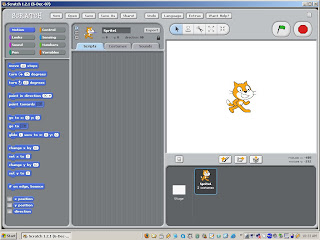 Today's (boring) post will be about a program called scratch. But first I will have an intro like I always do. :-( Yesterday, as we all know was a very sad day. The weekend has once again passed and now it's time for school again. It was a fun weekend too. I went sailing with my dad and I rode my bike and a whole bunch of other stuff. Now, if you look outside it's a terrible, rainy day meaning I can't have a really fun time outside. But however much school poisons my mind, It won't change my attitude about it. Okay, time to get on with the post. Scratch is a program... but you already knew that, didn't you? It's a program where you can make your own games. (Which is one of my favorite things to do.) Unfortunately, they're 2D games. Fortunately, it's not very hard to make a 2D game. Unfortunately, you also need to have a good idea on what kind of game to make. Fortunately, you can also make animations. Unfortunately, this blog is boring. Fortunately, you're allowed to leave right now and read a more interesting one. Unfortunately, I have school so I can't do that. Now that that's finished, let's move on. As I already told you, Scratch is a program where you can make games and animations by using things called 'scripts'. But I'm not on that part, now am I? So you'll just have to wait until I tell you about them. Every time you start scratch, you have a plain white background and a walking kitten as a sprite. A sprite is basically a character or any item in the game or animation. You can paint your own background or sprite. Or you can paint one. Or you can open one that they already have. There are three tabs in the middle of the screen. This is where you get to tell your sprite or background what to do. In other words, make scripts for them. But there are also two other tabs besides the scripting one. One is costumes (or backgrounds) and one is sounds. The costumes tab takes you to all the 'costumes' your current sprite has. Costumes are usually of the same thing in different positions. Since the sprites don't have joints like in pivot stick figure, you have to make a whole other costume if you want them to move. The same thing happens with backgrounds. The 'sounds' tab lets you see the sounds you can put into your project. The two default ones are 'meow' and 'pop' you can import more or you can record them if you have a microphone that attaches to your computer. Now, before I move onto scripts, I forgot to write about the right side of the screen. This is where you actually get to test your game out. The green flag means start and the stop sign obviously means stop. You can play your game in presentation mode which is just full screen without the scripting and other things. The space below the testing area is where you get to see your current background and also all the sprites you're using in the game. Now we move on to scripting. Scripting is how you control your sprites and backgrounds. There are eight scripting tabs. And each one has things that I call 'blocks'. The blocks fit together in different ways. The first tab is movement. I don't have time to discuss each and every single block so I will just talk about the main idea of the tab. The movement blocks are probobly the most important. This is how you make your sprites move. The next one is control. The blocks here let you put a script and put another block or something under them. You can change them so that you can make it so when you press a certain key, something happens. The next tab is looks. You can add these so that the sprite changes color, shape or size. The next one is sensing. This is a very important one in games. You can add them so that the sprites can sense if they touch another one or if they touch a certain color and they do something when it happens. Then there's the sound tab. You can make different sounds with this including ones that you recorded. They have a variety of instruments that you can choose from and you can also decide for how long they play. The next one is numbers. I still don't understand what this does so I'll skip it. The next one is called pen. You can make it so that when you move, behind the sprite is a trail of whatever color you want. You can also make the sprite stamp a picture of it wherever it was. The last one is variables. This is where you can make your own block if they don't have the right ones. You can use it to make scoreboards and lots of other things. That's all I have to say about the program. You can download it here.
Today's (boring) post will be about a program called scratch. But first I will have an intro like I always do. :-( Yesterday, as we all know was a very sad day. The weekend has once again passed and now it's time for school again. It was a fun weekend too. I went sailing with my dad and I rode my bike and a whole bunch of other stuff. Now, if you look outside it's a terrible, rainy day meaning I can't have a really fun time outside. But however much school poisons my mind, It won't change my attitude about it. Okay, time to get on with the post. Scratch is a program... but you already knew that, didn't you? It's a program where you can make your own games. (Which is one of my favorite things to do.) Unfortunately, they're 2D games. Fortunately, it's not very hard to make a 2D game. Unfortunately, you also need to have a good idea on what kind of game to make. Fortunately, you can also make animations. Unfortunately, this blog is boring. Fortunately, you're allowed to leave right now and read a more interesting one. Unfortunately, I have school so I can't do that. Now that that's finished, let's move on. As I already told you, Scratch is a program where you can make games and animations by using things called 'scripts'. But I'm not on that part, now am I? So you'll just have to wait until I tell you about them. Every time you start scratch, you have a plain white background and a walking kitten as a sprite. A sprite is basically a character or any item in the game or animation. You can paint your own background or sprite. Or you can paint one. Or you can open one that they already have. There are three tabs in the middle of the screen. This is where you get to tell your sprite or background what to do. In other words, make scripts for them. But there are also two other tabs besides the scripting one. One is costumes (or backgrounds) and one is sounds. The costumes tab takes you to all the 'costumes' your current sprite has. Costumes are usually of the same thing in different positions. Since the sprites don't have joints like in pivot stick figure, you have to make a whole other costume if you want them to move. The same thing happens with backgrounds. The 'sounds' tab lets you see the sounds you can put into your project. The two default ones are 'meow' and 'pop' you can import more or you can record them if you have a microphone that attaches to your computer. Now, before I move onto scripts, I forgot to write about the right side of the screen. This is where you actually get to test your game out. The green flag means start and the stop sign obviously means stop. You can play your game in presentation mode which is just full screen without the scripting and other things. The space below the testing area is where you get to see your current background and also all the sprites you're using in the game. Now we move on to scripting. Scripting is how you control your sprites and backgrounds. There are eight scripting tabs. And each one has things that I call 'blocks'. The blocks fit together in different ways. The first tab is movement. I don't have time to discuss each and every single block so I will just talk about the main idea of the tab. The movement blocks are probobly the most important. This is how you make your sprites move. The next one is control. The blocks here let you put a script and put another block or something under them. You can change them so that you can make it so when you press a certain key, something happens. The next tab is looks. You can add these so that the sprite changes color, shape or size. The next one is sensing. This is a very important one in games. You can add them so that the sprites can sense if they touch another one or if they touch a certain color and they do something when it happens. Then there's the sound tab. You can make different sounds with this including ones that you recorded. They have a variety of instruments that you can choose from and you can also decide for how long they play. The next one is numbers. I still don't understand what this does so I'll skip it. The next one is called pen. You can make it so that when you move, behind the sprite is a trail of whatever color you want. You can also make the sprite stamp a picture of it wherever it was. The last one is variables. This is where you can make your own block if they don't have the right ones. You can use it to make scoreboards and lots of other things. That's all I have to say about the program. You can download it here.
Friday, April 18, 2008
Lego Digital Designer Pt. 2
I will not put a picture on today because... um... who knows. But oh well. This is part two of my tutorial of how to use Lego Digital Designer simply because it's the only thing that people would actually want to read... or at least in my imagination. If you think my blog is lousy and needs more work, you might as well not read it because if you think that way, there are millions more blogs to read, so please leave me alone about that. Sometimes I don't feel like typing whole words so I might use 'chat words' such as thx, tyvm, np, ty, and a whole bunch others unless you don't want me to which you don't because you probably have no clue what they mean in the first place. So just pretend I didn't type anything of the sort. I will probably have a long introduction so you might as well skip to the part that says ----- and not read this. First of all, I would like to tell you about a whole bunch of awesome pranks that you can pull on the computer. Not any that will harm anyone, just some that annoy people. First of all, the 'Desktop background trick'. My sister did this to me and left me confused until I finally found out what she did. Open something like the Internet and press the 'restore down' button (one of the three buttons in the top right corner of the screen) and size the screen so that it's in the middle but so that you can also see the surrounding icons and things on the desktop background. Now press the 'print screen' button on your keyboard. Go to any paint program and copy that image down. Save the image and set it as your desktop background by right clicking on it and choosing the option. X out all the open windows and there will be a fake one that looks realistic so that when someone tries to close it, it doesn't work. You can try it to make sure. (To add onto this trick, hide all the desktop icons so that when they click on the images of them, it doesn't work.) If you have no clue what I said, oh well. There are a whole bunch of others but you're probably getting tired of my stalling for my long and boring tutorial, so:
-----
Yesterday I finished talking about the 'Brick Palette'. There are two more things to talk about. I will start with the one that is easier to explain. The change view thing is just something where you can click on things to move your view. It's pretty useless if you have a mouse (which believe me, you have.) because you can just use right click and move the mouse to change the view and use the mouse scroller or whatever you call it to zoom in and out. Okay, we've covered that, now the 'change mouse options thing' as I call it... It has... let's see... I forget how many options, but I'll cover all of them. First of all, the select button, the select button is what you use to move bricks around. There are more options that come off of it. First, there's single select. This lets you choose only one brick at a time. Then, there's multiple select. With this, you get to click on more than one brick to move them all around at the same time. Then, there's select connected. This lets you select every brick that's connected to the one that you clicked which is just another way of saying pick up the whole model. The other three are select all of the same color, select all of the same shape, and select all of the same color and shape. I obviously don't need to tell you what those do. The next option is the duplicate option. This lets you click on any brick and automatically get another brick at the same time. If multiple bricks are chosen when you choose the clone tool, than all of those get duplicated. The next one I think is the Bucket Tool. When you click on a brick while this is selected, you get to change it to a different color. The next one is Delete. This does the same thing as the clone tool only the exact opposite. If you don't know what the word Delete means, look it up. Okay I finished everything important about that. There are some bricks that you're allowed to buy and some that you're not. When you build a model built of only bricks you're allowed to buy, you can click on the picture of the red brick with a price tag on it to check your price and buy it if you want to. If you build one with some that you're not allowed to buy, (usually the cool ones) then you're not allowed to check the price. There are three modes. One is the building mode. (we already did that) One is the view mode and one is the instruction mode. The view mode lets you see your model with a background which is what it'll look like on the box if you buy it. One option lets you explode your model just for the fun of it and see all the pieces fly everywhere and eventually see them come together. One is the change background key which you know what it does. And that's all I can remember. The instruction mode lets you see how to build your model in the order that you built it or how to build a starter model. I memorized how to build this awesome train with this. You can go between steps that build three bricks at a time and build it on building mode. That is all I can remember so I will spend the rest of my hour that I am supposed to be writing my blog typing random boring math problems... On second thought, never mind. I will just finish typing about my computer pranks.
If you have the right kind of keyboard, you can pop off the keyboard keys and replace them. Make sure you're an expert at this before you try this prank. Pop off all the letter keys and replace them in random places. If the next person that gets on the computer is not a touch typer, but a 'hunt and peck' typer, than they will get really confused. If you have some kind of video program installed, then make it so that it videotapes the whole screen. Hide the screen and let someone get on the computer. If they get on IM or something, and they don't want you to see what they're typing leave. After they finish, stop the video and see what they've been typing about you and go confuse them saying exactly what they typed. When you get on your email, and then you go to blogger, you automatically go to your blog without typing the password. If someone is on their email and gets off, go to blogger in another screen and type a random post. (Don't be really mean and only put what they deserve. Don't use this prank a lot either unless your 'rage lvl' is too high.) Some of these tricks I've never tried but I'm sure they'll work. I'll only use these If I really really really need them. That's all I have to say. The end.
-----
Yesterday I finished talking about the 'Brick Palette'. There are two more things to talk about. I will start with the one that is easier to explain. The change view thing is just something where you can click on things to move your view. It's pretty useless if you have a mouse (which believe me, you have.) because you can just use right click and move the mouse to change the view and use the mouse scroller or whatever you call it to zoom in and out. Okay, we've covered that, now the 'change mouse options thing' as I call it... It has... let's see... I forget how many options, but I'll cover all of them. First of all, the select button, the select button is what you use to move bricks around. There are more options that come off of it. First, there's single select. This lets you choose only one brick at a time. Then, there's multiple select. With this, you get to click on more than one brick to move them all around at the same time. Then, there's select connected. This lets you select every brick that's connected to the one that you clicked which is just another way of saying pick up the whole model. The other three are select all of the same color, select all of the same shape, and select all of the same color and shape. I obviously don't need to tell you what those do. The next option is the duplicate option. This lets you click on any brick and automatically get another brick at the same time. If multiple bricks are chosen when you choose the clone tool, than all of those get duplicated. The next one I think is the Bucket Tool. When you click on a brick while this is selected, you get to change it to a different color. The next one is Delete. This does the same thing as the clone tool only the exact opposite. If you don't know what the word Delete means, look it up. Okay I finished everything important about that. There are some bricks that you're allowed to buy and some that you're not. When you build a model built of only bricks you're allowed to buy, you can click on the picture of the red brick with a price tag on it to check your price and buy it if you want to. If you build one with some that you're not allowed to buy, (usually the cool ones) then you're not allowed to check the price. There are three modes. One is the building mode. (we already did that) One is the view mode and one is the instruction mode. The view mode lets you see your model with a background which is what it'll look like on the box if you buy it. One option lets you explode your model just for the fun of it and see all the pieces fly everywhere and eventually see them come together. One is the change background key which you know what it does. And that's all I can remember. The instruction mode lets you see how to build your model in the order that you built it or how to build a starter model. I memorized how to build this awesome train with this. You can go between steps that build three bricks at a time and build it on building mode. That is all I can remember so I will spend the rest of my hour that I am supposed to be writing my blog typing random boring math problems... On second thought, never mind. I will just finish typing about my computer pranks.
If you have the right kind of keyboard, you can pop off the keyboard keys and replace them. Make sure you're an expert at this before you try this prank. Pop off all the letter keys and replace them in random places. If the next person that gets on the computer is not a touch typer, but a 'hunt and peck' typer, than they will get really confused. If you have some kind of video program installed, then make it so that it videotapes the whole screen. Hide the screen and let someone get on the computer. If they get on IM or something, and they don't want you to see what they're typing leave. After they finish, stop the video and see what they've been typing about you and go confuse them saying exactly what they typed. When you get on your email, and then you go to blogger, you automatically go to your blog without typing the password. If someone is on their email and gets off, go to blogger in another screen and type a random post. (Don't be really mean and only put what they deserve. Don't use this prank a lot either unless your 'rage lvl' is too high.) Some of these tricks I've never tried but I'm sure they'll work. I'll only use these If I really really really need them. That's all I have to say. The end.
Thursday, April 17, 2008
Lego Digital Designer
 This is a picture of a program called Lego Digital Designer obviously... Unless you didn't read the title. I am once again dead bored... actually, never mind, my dad doesn't want me to say that anymore... Let's look for a loophole. Hmmmmmm... lonely... nope I'm the exact opposite... bored... Perfect! I'm bored! Oh well, I won't say that any more but every time I block a word out like ----- or ***** than the word that goes there is 'bored'. But I'm very unlikely to say that for a long time because it's Thursday and tomorrow is Friday and the day after that is Saturday AKA the best day of the week for my whole entire life. Monday is the worst day of the week for my whole entire life. Sunday is the second worst day of the week for my whole entire life... actually, it's Tuesday and then Sunday. So you're probably getting really bored (I've decided not to block it out because that'll be to much trouble.) so I'll get to the point. Lego Digital Designer is my best friend besides Pivot Stick Figure. It is my best friend because it's very rare nowadays to see my friends on virtual worlds let alone see them at all. There's no point in playing outside when there's no one to play with and there's no point in playing inside when every single thing gets you in trouble. The only thing is the computer. It's the only thing that makes everyone happy and keeps the world from darkness. One of the only times that I don't want to go on the computer is when I actually have a reason not to like playing with a friend or... I hate to admit... going to school. Blogger is my best friend after Lego Digital Designer because you don't have to write about a certain subject like you always do in school which is really bad for your mind because you don't use it to think up your own subject which is usually fifty times as imaginative as teachers which is why famous authors like J.R.R Tolkien actually have exiting books. Because they didn't have any teachers around. And also, Lord of The Rings is much more exiting than boring ancient civilizations and also more 'educational' in my point of view because they're cool because they have action... not facts. And imaginary things... not real things. The day I like social studies is the day a little kid asks you to tell them about ancient Rome instead of a fairy tale. Okay, now let's REALLY get to the point. Lego Digital Designer is this cool program where you get to virtually build Lego's. You can download it at http://ldd.lego.com/download/. After you download and install it, there's a screen with Three main links and three tabs. The tabs give different things to choose from. First there is Factory. Factory is where you can choose any type of brick that LDD has and build whatever you want. (I usually use this.) Mindstorms is where you can use some specific pieces that come with the Mindstorms NXT set to make your own robots. These come with Factory also, but sometimes you can get mixed up. The last one is Creator. Creator doesn't have Mindstorms or a lot of Factory pieces because it's mainly meant for vehicles. Now I'm in an official bad mood just so you know. Okay back to the subject. The three main options are Free Build, Starter Model, and Choose Recent Model. Free build is where you build whatever you want with the tab that you chose. Starter Models are basically unfinished models that you can add onto. Choose recent model is basically working one of your most recent saved models. Okay, now you chose what category and what you want to build and now you actually get to have your fun. There are three things you need to notice right now. One, the Brick Palette. This is where you click on what category brick you want and what kind of brick you want to choose. There are tabs at the top. One lets you choose what kind of brick you want, and one lets you choose a starter model in case you don't want to start over again. There are several options on the top below the two tabs. One is called collapse dividers. If lots of your categories are open and you don't want to close them and take forever since there are so many, click this to automatically close them. One is called hide colors. This is very important to me. If there's one specific brick you're looking for but there's so many bricks that it's near to impossible to find, click on this and all the separate colors of one type of brick will be in one space that shows the type of brick it is. If you put your mouse over it, it will have more of those types of bricks in different colors. The filter bricks by boxes one is really cool. It has a list of lego sets you can choose from. When you click on the one you want, it will show all the pieces that come with that set. Each brick will also have a number in the corner of it showing how many of that piece are in the set. The filter bricks by color is just where you can click on the type of color you want and the brick palette will show all the bricks of that color leaving the others out. The turn off filters button basically takes all the filters off if you want to turn off your filters obviously. I'll start part two of this tomorrow. Bye bye. No really. Bye. ARE YOU STILL THERE!?
This is a picture of a program called Lego Digital Designer obviously... Unless you didn't read the title. I am once again dead bored... actually, never mind, my dad doesn't want me to say that anymore... Let's look for a loophole. Hmmmmmm... lonely... nope I'm the exact opposite... bored... Perfect! I'm bored! Oh well, I won't say that any more but every time I block a word out like ----- or ***** than the word that goes there is 'bored'. But I'm very unlikely to say that for a long time because it's Thursday and tomorrow is Friday and the day after that is Saturday AKA the best day of the week for my whole entire life. Monday is the worst day of the week for my whole entire life. Sunday is the second worst day of the week for my whole entire life... actually, it's Tuesday and then Sunday. So you're probably getting really bored (I've decided not to block it out because that'll be to much trouble.) so I'll get to the point. Lego Digital Designer is my best friend besides Pivot Stick Figure. It is my best friend because it's very rare nowadays to see my friends on virtual worlds let alone see them at all. There's no point in playing outside when there's no one to play with and there's no point in playing inside when every single thing gets you in trouble. The only thing is the computer. It's the only thing that makes everyone happy and keeps the world from darkness. One of the only times that I don't want to go on the computer is when I actually have a reason not to like playing with a friend or... I hate to admit... going to school. Blogger is my best friend after Lego Digital Designer because you don't have to write about a certain subject like you always do in school which is really bad for your mind because you don't use it to think up your own subject which is usually fifty times as imaginative as teachers which is why famous authors like J.R.R Tolkien actually have exiting books. Because they didn't have any teachers around. And also, Lord of The Rings is much more exiting than boring ancient civilizations and also more 'educational' in my point of view because they're cool because they have action... not facts. And imaginary things... not real things. The day I like social studies is the day a little kid asks you to tell them about ancient Rome instead of a fairy tale. Okay, now let's REALLY get to the point. Lego Digital Designer is this cool program where you get to virtually build Lego's. You can download it at http://ldd.lego.com/download/. After you download and install it, there's a screen with Three main links and three tabs. The tabs give different things to choose from. First there is Factory. Factory is where you can choose any type of brick that LDD has and build whatever you want. (I usually use this.) Mindstorms is where you can use some specific pieces that come with the Mindstorms NXT set to make your own robots. These come with Factory also, but sometimes you can get mixed up. The last one is Creator. Creator doesn't have Mindstorms or a lot of Factory pieces because it's mainly meant for vehicles. Now I'm in an official bad mood just so you know. Okay back to the subject. The three main options are Free Build, Starter Model, and Choose Recent Model. Free build is where you build whatever you want with the tab that you chose. Starter Models are basically unfinished models that you can add onto. Choose recent model is basically working one of your most recent saved models. Okay, now you chose what category and what you want to build and now you actually get to have your fun. There are three things you need to notice right now. One, the Brick Palette. This is where you click on what category brick you want and what kind of brick you want to choose. There are tabs at the top. One lets you choose what kind of brick you want, and one lets you choose a starter model in case you don't want to start over again. There are several options on the top below the two tabs. One is called collapse dividers. If lots of your categories are open and you don't want to close them and take forever since there are so many, click this to automatically close them. One is called hide colors. This is very important to me. If there's one specific brick you're looking for but there's so many bricks that it's near to impossible to find, click on this and all the separate colors of one type of brick will be in one space that shows the type of brick it is. If you put your mouse over it, it will have more of those types of bricks in different colors. The filter bricks by boxes one is really cool. It has a list of lego sets you can choose from. When you click on the one you want, it will show all the pieces that come with that set. Each brick will also have a number in the corner of it showing how many of that piece are in the set. The filter bricks by color is just where you can click on the type of color you want and the brick palette will show all the bricks of that color leaving the others out. The turn off filters button basically takes all the filters off if you want to turn off your filters obviously. I'll start part two of this tomorrow. Bye bye. No really. Bye. ARE YOU STILL THERE!?Friday, April 4, 2008
My New Bike
 Sorry about how bad the picture is, but when you're taking a picture just so you can write a couple lines about it, I don't think I should spend fifteen minutes trying to get a perfect picture. If I'm going to edit it on paint... maybe. If I'm using it on pivot stick figure for a background, maybe. But writing about it just isn't worth it in my point of view. Oh well, back to business. This is the trick bike that I got on Sunday. It's also my first bike in two years. I've been looking forward to getting one for a long time. I don't really like bikes just for going around the neighborhood. I think it's much cooler to do tricks, so I got a trick bike. The only difference from a mountain bike on a trick bike is: There are pegs on the sides of the wheels and you can spin the handle bars around and around without the wires on the handbrakes twisting up. I really liked trick bikes since I was really little for some reason. When we went to buy it, we went to WalMart. The only good one was messed up because someone returned it. A few hours later, we went to Target. They only had two trick bikes about 150 dollars each. Then went to the other WalMart that we lived by and found this. It was the best one there besides the really expensive ones. (For some reason, they only make 20" trick bikes. That's why everyone has trick bikes too teeny for them.) We brought it home, and a few days later, I was able to ride it. I'm still practicing this trick called the bunny hop because you need to know it to learn almost any other trick. (same with skateboarding but instead it's called the Ollie or something.) That's all there really is to say about the bike... I'm going to go outside on it later.... Okay, you can leave now... I'm finished. Honest! Leave me alone please.
Sorry about how bad the picture is, but when you're taking a picture just so you can write a couple lines about it, I don't think I should spend fifteen minutes trying to get a perfect picture. If I'm going to edit it on paint... maybe. If I'm using it on pivot stick figure for a background, maybe. But writing about it just isn't worth it in my point of view. Oh well, back to business. This is the trick bike that I got on Sunday. It's also my first bike in two years. I've been looking forward to getting one for a long time. I don't really like bikes just for going around the neighborhood. I think it's much cooler to do tricks, so I got a trick bike. The only difference from a mountain bike on a trick bike is: There are pegs on the sides of the wheels and you can spin the handle bars around and around without the wires on the handbrakes twisting up. I really liked trick bikes since I was really little for some reason. When we went to buy it, we went to WalMart. The only good one was messed up because someone returned it. A few hours later, we went to Target. They only had two trick bikes about 150 dollars each. Then went to the other WalMart that we lived by and found this. It was the best one there besides the really expensive ones. (For some reason, they only make 20" trick bikes. That's why everyone has trick bikes too teeny for them.) We brought it home, and a few days later, I was able to ride it. I'm still practicing this trick called the bunny hop because you need to know it to learn almost any other trick. (same with skateboarding but instead it's called the Ollie or something.) That's all there really is to say about the bike... I'm going to go outside on it later.... Okay, you can leave now... I'm finished. Honest! Leave me alone please.
Thursday, April 3, 2008
Random Junk
 Blah. That's what I call this amazing piece of art. (All it is is a whole bunch of random programs on my computer. One is hyper cam, one is pivot stick figure, one is Internet, one is Star Wars Battlefront 2, one is Recycle Bin, one is Cam Studio. The End. There's really nothing else to write about... Blah Blah Blah. I'm so so bored... AND FOR THE LAST TIME, YOU SHOULD STOP READING MY DUMB BLOG IF YOU DON'T WANT TO BE BORED TO DEATH LIKE ME. Let's do some math since it's obviously more important than anything that's fun. Moby+school=torture x evil. Moby+fun= happiness for all the universe. School=idiots. School= '3 times as important' as fun. Now let's tell a story. One time I spent fifty years learning math and I got a job and just so happened to not need it. AKA: I wasted my life in school. Now let's do something much more interesting. Secret language. Blakka hee shinblad indagwallpa chee kwinkoo eboklodoo faddoboo eeshna . Now let's break the rules of spelling. The ftahaed touht taht seplilng was ipmtornat and got tlod by me wehn I worte tihs. Blah blah blah... You won't be interested in anything else I have to say, but I'll say it anyway. 5+7=12 Okay, I'm finished.
Blah. That's what I call this amazing piece of art. (All it is is a whole bunch of random programs on my computer. One is hyper cam, one is pivot stick figure, one is Internet, one is Star Wars Battlefront 2, one is Recycle Bin, one is Cam Studio. The End. There's really nothing else to write about... Blah Blah Blah. I'm so so bored... AND FOR THE LAST TIME, YOU SHOULD STOP READING MY DUMB BLOG IF YOU DON'T WANT TO BE BORED TO DEATH LIKE ME. Let's do some math since it's obviously more important than anything that's fun. Moby+school=torture x evil. Moby+fun= happiness for all the universe. School=idiots. School= '3 times as important' as fun. Now let's tell a story. One time I spent fifty years learning math and I got a job and just so happened to not need it. AKA: I wasted my life in school. Now let's do something much more interesting. Secret language. Blakka hee shinblad indagwallpa chee kwinkoo eboklodoo faddoboo eeshna . Now let's break the rules of spelling. The ftahaed touht taht seplilng was ipmtornat and got tlod by me wehn I worte tihs. Blah blah blah... You won't be interested in anything else I have to say, but I'll say it anyway. 5+7=12 Okay, I'm finished.
Wednesday, April 2, 2008
You're Just Wasting Your Time Reading This
 Yes, the title IS true. You're wasting perfectly good time on this beautiful day reading this post that every one knows will meet no expectations. Take the boredom of the picture, multiply that by five billion, and that's how miserable I am. Yesterday was April Fools, which was awesome until my sister got ME banned off the computer Friday because of HER dumb tricks. I got a trick bike a few days ago, but I hardly have time to practice on it because of school. Since there's nothing "important" except school today, tomorrow, and the day after, I'll just spend my post writing "important things" that I learned. 1+1=2... wow... I'm sure that will help me through life. The boring old Greeks had their own alphabet... Maybe that fact will help me when I'm trying to escape from the top of a burning building. You spell dictionary like: d-i-c-t-i-o-n-a-r-y even though you're still understood if you spell it dcoarnoitiy. In fact, I would still be understood if I said: Sellpnig is not ipmortnat jsut so lnog as you keep the frist and lsat lteter in palce. If you could understand that, you can realize why learning to spell isn't important. Okay... what subjects have I missed? Oh yeah! My blog! The blog isn't so bad because I can write whatever I want. I could write: jalfjlgjlfjlfjljoeioulc,.jaotjolfjlkjl; if I wanted to because it's a free country... or so they say. Oh well... time to move on to the two most boring subjects in the world.
Yes, the title IS true. You're wasting perfectly good time on this beautiful day reading this post that every one knows will meet no expectations. Take the boredom of the picture, multiply that by five billion, and that's how miserable I am. Yesterday was April Fools, which was awesome until my sister got ME banned off the computer Friday because of HER dumb tricks. I got a trick bike a few days ago, but I hardly have time to practice on it because of school. Since there's nothing "important" except school today, tomorrow, and the day after, I'll just spend my post writing "important things" that I learned. 1+1=2... wow... I'm sure that will help me through life. The boring old Greeks had their own alphabet... Maybe that fact will help me when I'm trying to escape from the top of a burning building. You spell dictionary like: d-i-c-t-i-o-n-a-r-y even though you're still understood if you spell it dcoarnoitiy. In fact, I would still be understood if I said: Sellpnig is not ipmortnat jsut so lnog as you keep the frist and lsat lteter in palce. If you could understand that, you can realize why learning to spell isn't important. Okay... what subjects have I missed? Oh yeah! My blog! The blog isn't so bad because I can write whatever I want. I could write: jalfjlgjlfjlfjljoeioulc,.jaotjolfjlkjl; if I wanted to because it's a free country... or so they say. Oh well... time to move on to the two most boring subjects in the world.
Subscribe to:
Comments (Atom)